
In quarter four, there are tons of seasonal events happening, from Black Friday to New Year’s. You could just throw a discount on your current listings and call it a day. But if you want to make the most of your WooCommerce sale, there are a few adjustments you’ll want to make. I’m sharing how you can take full advantage of your site shop and give yourself a revenue boost at the end of a long year.

Want to maximize your sales? Pin to save!
The Importance of Preparing for a WooCommerce Sale
When you sell on a marketplace like Etsy and TPT, you’re likely looking at your sales data pretty frequently. You want to know how many people have seen your product, what the conversion is looking like, and how you can optimize your listing. But when you begin selling on your own WordPress WooCommerce store, a lot of people drop the ball on this data.
When you’re preparing for a seasonal sale, you don’t want to just throw a discount on some products and call it a day. Having a website shop already requires a bit of extra effort, but if you’re not maintaining your listings and improving them regularly, you’re not going to see the kind of success you want during a seasonal sale.
5 Ways to Prepare for a Seasonal WooCommerce Sale
Let’s dig into exactly how you can utilize your WordPress WooCommerce store to maximize sales.
#1 Clear Titles and Optimized Descriptions
It’s tempting to rush through your product descriptions (or write them once and forget all about them). But your titles and descriptions can make or break a sale. If people are confused or unsure about what they are purchasing, it’s likely a “no”. Before your WooCommerce sale, look at your product stats. If traffic or conversions are low, your title and description might be to blame, and it’s time for an update. Inside my course, Settin’ Up Shop, I’ll show you how to optimize your listings in the bonus SEO guide!

#2 Add and Request Reviews
Reviews and social proof can have a huge impact on whether or not people make a purchase. Just think of how much time you spend reading Amazon reviews. 👀 To prepare for seasonal sales, make sure your reviews on WooCommerce are enabled (you can find this in your settings). Then, set up an automated email that goes out to previous buyers asking them to leave a review on your WooCommerce site. I’ll show you how to collect reviews for your products inside my WooCommerce course, Settin’ Up Shop!
#3 Set Clear Categories
Make shopping a breeze for buyers by creating categories. These can be by grade level, subject area, season, resource type, and more. You can even add a filter to your WordPress WooCommerce site, so shoppers can narrow down the search results. Inside Settin’ Up Shop, I’ll walk you through customizing your store, including a sidebar with categories and putting products on sale.
#4 Utilize Your Email
If you want to make sales, you need traffic. Optimizing your listings is one tool, but email is another dependable way to direct customers to your site shop. Let them know when your sale takes place, if there are any coupons, and highlight a few best-selling products. Grab my holiday Flodesk templates to promote your products with ease and boost sales on your site.
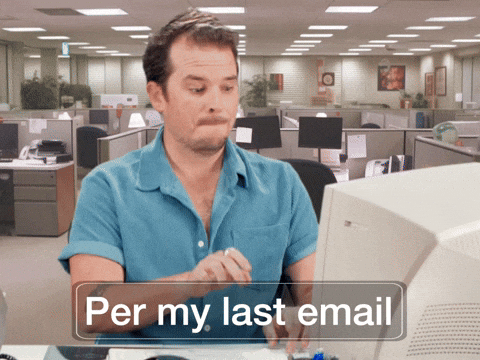
#5 Create Special Coupons
Lastly, having a site store means ultimate flexibility for sales! You can create custom coupons, bundles, and even throw special WooCommerce sales. This is a great way to reward customers and encourage them to come back for more. In Settin’ Up Shop, I’ll show you how to create coupons that you can use to incentivize buyers during (and outside of) the holiday season.
Upgrade Your WooCommerce Shop
Need help getting your WooCommerce shop in tip-top shape for a busy sales season? I have options for you!
🛒 DIY with Settin’ Up Shop – This self-guided course will walk you through setting up and customizing your WooCommerce shop. Even if you already have a site shop, you can learn how to better utilize it by creating coupons, adding a sidebar, hosting sales, and more.
🛒 Hire Out for Shop Setup – With my done-for-you Shop Setup service, I’ll take all the design, customization, and product uploading off your plate! You’ll have a completely customized and branded shop in just a few days.

be the first to comment