
When you own a business, it’s easy to make little mistakes because, well, you’re not the expert in everything. But some of those mistakes can affect how your business performs. When it comes to your site, though, there are definitely website mistakes to avoid if you want a high-performing site. Let’s chat about some common website mistakes and what to do instead.
This blog post includes affiliate links. I earn a small percentage of sales made through these links. Affiliate links are indicated by an asterisk (*).

Are you making these website mistakes? Pin to save!
Website Mistakes to Avoid in 2024
While most website mistakes won’t lead to dire consequences, they can negatively affect the site experience for your customers (which can decrease your traffic, searchability, and sales). Here are some specific things to look out for.
#1 Setting Up Google Analytics
In case you missed it, Google Analytics made the switch to GA4 in 2023. If you didn’t switch your account over, this meant that Google stopped tracking your site data. While this website mistake isn’t catastrophic, it does mean you can no longer view your site traffic, clicks, page performance, etc., until you switch.
Without this data, it’s going to be hard to tell how many people are finding you or how they are interacting with your site. Need help setting up G4A Google Analytics? Book a Quick Task, and I’ll get your WordPress Site connected in no time.
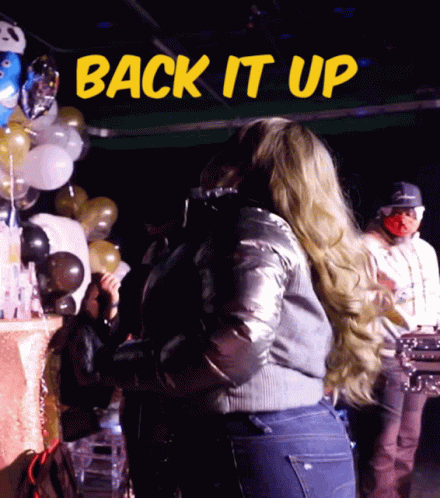
#2 Backing Up Your Website
Now this is the kind of website mistake that can actually cost you hundreds (if not thousands) of dollars. And yet, it’s a really common website mistake. When you don’t back up your WordPress website, you’re putting yourself at risk. If your site is hacked or an update messes up your layout, you won’t be able to retrieve the old version of your site without a back up.
To avoid this website mistake, use a plugin that conducts automatic back ups. Personally, I like to use Solid Backups* with clients. Updraft* is another great option.
#3 Updating Your Plugins
This is probably one of the most common mistakes I see business owners make, and it can have a major impact on your site. I’m talking about everything from opening the door to malware to losing functionality on your site.
Updating plugins is essential because it allows those plugins to function as they are intended to. It’s like changing your car oil. The longer you ignore it…the worse the situation can get.

Want Help With Website Updates?
If you already feel swamped juggling all the things in your business, let me help take WordPress Maintenance off your plate. Take the stress out of keeping your website up to date and secure with Worry-Free Maintenance starting at $60 a month.
Throughout the month, I will backup your site, monitor site security, update plugins, remove spam, conduct data reports, and more – so you can spend your time doing literally anything else. 😉
be the first to comment