
As a WordPress designer, I am always preaching to my clients about having a mobile friendly website. After all, think about how many websites you look at on your phone (which means your potential clients are doing the same). Now think about the websites you’ve visited that seemed impossible to navigate on your phone…
The trick is that a mobile friendly website isn’t automatic. You can’t expect to build in WordPress, and for it to automatically convert over to a mobile friendly version. You need to talk to your web designer about creating it for you – because it’s a whole different set of codes!
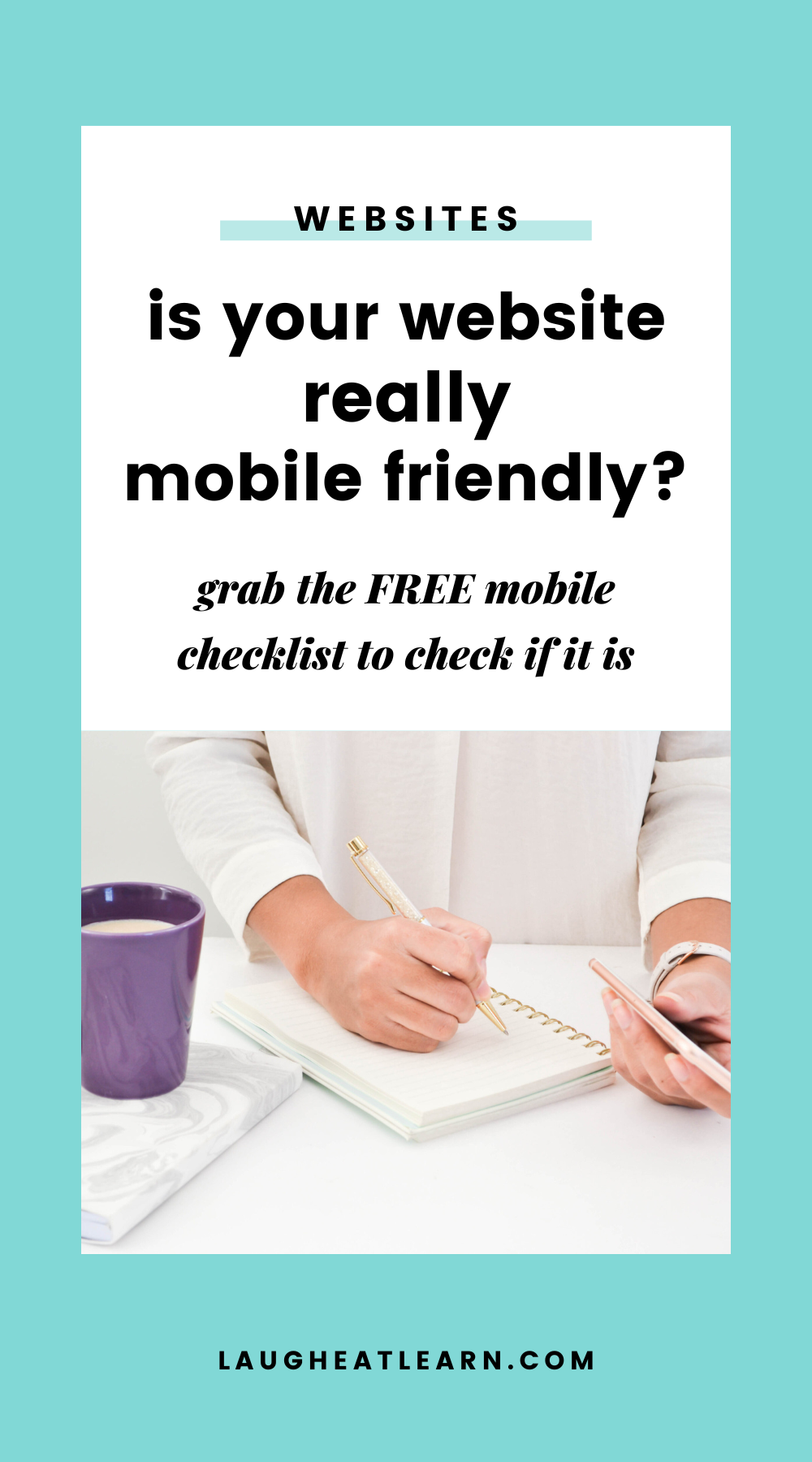
Is your site really mobile friendly? Pin to Save!
Why do you need a mobile friendly website?
Think about those websites you’ve stumbled across that aren’t mobile-friendly. You know which one’s I’m talking about. The menu is impossible to find. Or the images are so large, it feels like hours or scrolling.
The problem is people aren’t going to stick around while your website gets its ish together. This is going to lead to high bounce rates and lost clients – whomp, whomp. Not to mention, 60% of website traffic comes from mobile devices.
Oh, and to top it all off, Google has straight up said that it uses mobile-first indexing. Meaning Google uses the mobile version of sites to index and rank them. So, you can put all the SEO goodness into your site, but never rank high because you don’t have a mobile friendly website. Now that would suck.
How can I make a mobile friendly website?
#1 Run a Test
First, you don’t have to take a guess at whether your website is mobile friendly. The Google gods have given us a free test for checking our websites to see if they really are mobile friendly. I am super thankful for this tool because it takes the guesswork out of things!
Now, let’s say you run the test and Google says, “Uh oh, that’s not a mobile friendly website!” Where do you go from there?
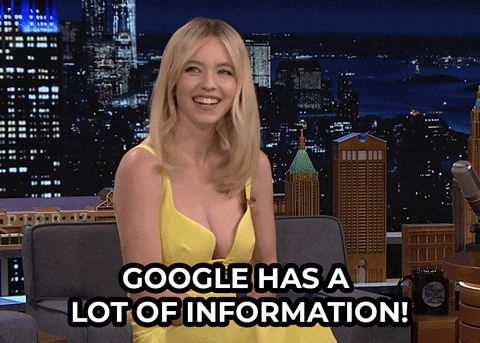
#2 Follow the Mobile Friendly Checklist
If you need to adjust your WordPress site, you’ll want to look at a few specific things. For example, you’ll need to make sure you’re using mobile-friendly plugins, the right kind of WordPress theme, and that your pop-ups are optimized.
In fact, I have an entire checklist to help you out: Make Your Website Mobile Friendly. I’ll give you ten items to look at and review before you run the mobile test again. Oh, and it’s my free gift to you – so just download and get to work.
#3 Hire a WordPress Web Designer
You might start investigating your website and realize you have no clue what you’re doing 😂 Honestly, no judgment – we can’t be experts in everything! If you’d rather someone take over the task of making your website mobile friendly, it might be time to hire a web designer.
Before you start throwing around your hard-earned cash though, ask the web designer if they have created mobile friendly websites before and to view some of their work
As a WordPress Designer myself, I always build mobile friendly websites for my clients when they work with me on a website rebuild – and I’d be happy to help you get your website up to par.
Want more blog posts about WordPress? Check out The Ultimate Guide to WordPress for Beginners.

be the first to comment