
As an entrepreneur or small business owner, money is always on the mind. When we aren’t celebrating a new project, we are plotting and marketing ways to bring in more revenue. So it’s not shocking that “how to increase online sales” is a commonly Googled question! If you have an ecommerce store on your website, you’ve probably spent hours driving traffic to your store.
But, how do you actually increase sales? Is it as easy as posting about it on Instagram or creating Pinterest Pins? The truth is, you can drive traffic to your store all day long, but without these website features in place – you may consistently lose out on sales.

Want to increase sales on your website? Pin to save!
How to Increase Online Sales to Your Ecommerce Store
#1 Categorize Your Products
Think about your online shopping habits. Do you just scroll through the entire store’s inventory to find what you need? Probably not, unless you have tons of time to waste. You likely search for what you need or select a specific category.
The same goes for your buyers! Adding categories to your products makes shopping easier for your buyers, and it helps build your shop’s SEO. You can even have your shop homepage display specific categories, such as best sellers. Adding categories to a sidebar is an easy example of how to increase online sales.
#2 Add Featured Products
Let’s think about your favorite online store again. Likely during certain times of the year, they promote specific products. They use their knowledge of customer buying habits to promote items they think you’ll be interested in.
You can do the exact same thing with featured products. These can be displayed first in your shop, and you can also set them to display on your homepage. One of my favorites – you can link or promote these featured products inside your blog posts. For example, I did this with my Foodie Fonts blog, so someone could purchase the fonts directly from the post. (Psst…want to check out my fun Foodie Fonts? Grab them here!)
#3 Write Good Product Descriptions
Want to know how to increase online sales? Take time to write your product descriptions! Buyers want to know exactly what they are getting, so they can make informed decisions. Confused buyers…well, they don’t buy! Plus, good product descriptions boost your SEO, which also leads to more sales. Win-win!
You can also include previews and images of the product in action. Being able to see the product is huge in boosting sales. Afterall, when’s the last time you bought something you couldn’t see?
#4 Enable Reviews
I know that enabled reviews might seem a bit scary. What if you receive negative reviews? However, I’m going to challenge you to trust and believe in what you’ve created.
Allowing buyers to leave reviews directly on your product listing so that future customers can use these testimonials to make decisions. You can also set up your ecommerce store to send reminders about reviews or offer a discount for leaving a review.
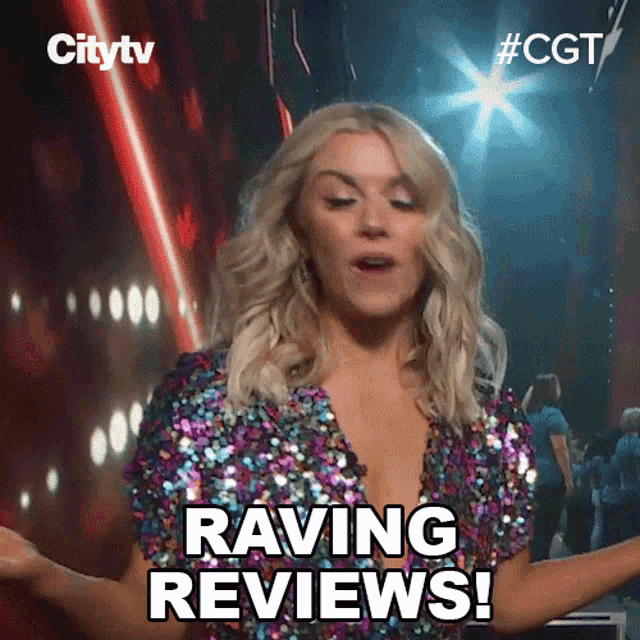
Ready to set up your ecommerce store? Have more questions about how to increase online sales? The waitlist is open for the newest jumpstart guide, Settin’ Up Shop with WooCommerce! With this course, you’ll have all the information and tutorials to upload products, customize your shop, handle the tech, and more.
Plus, you get instant, lifetime access to the guide when it opens 🙌


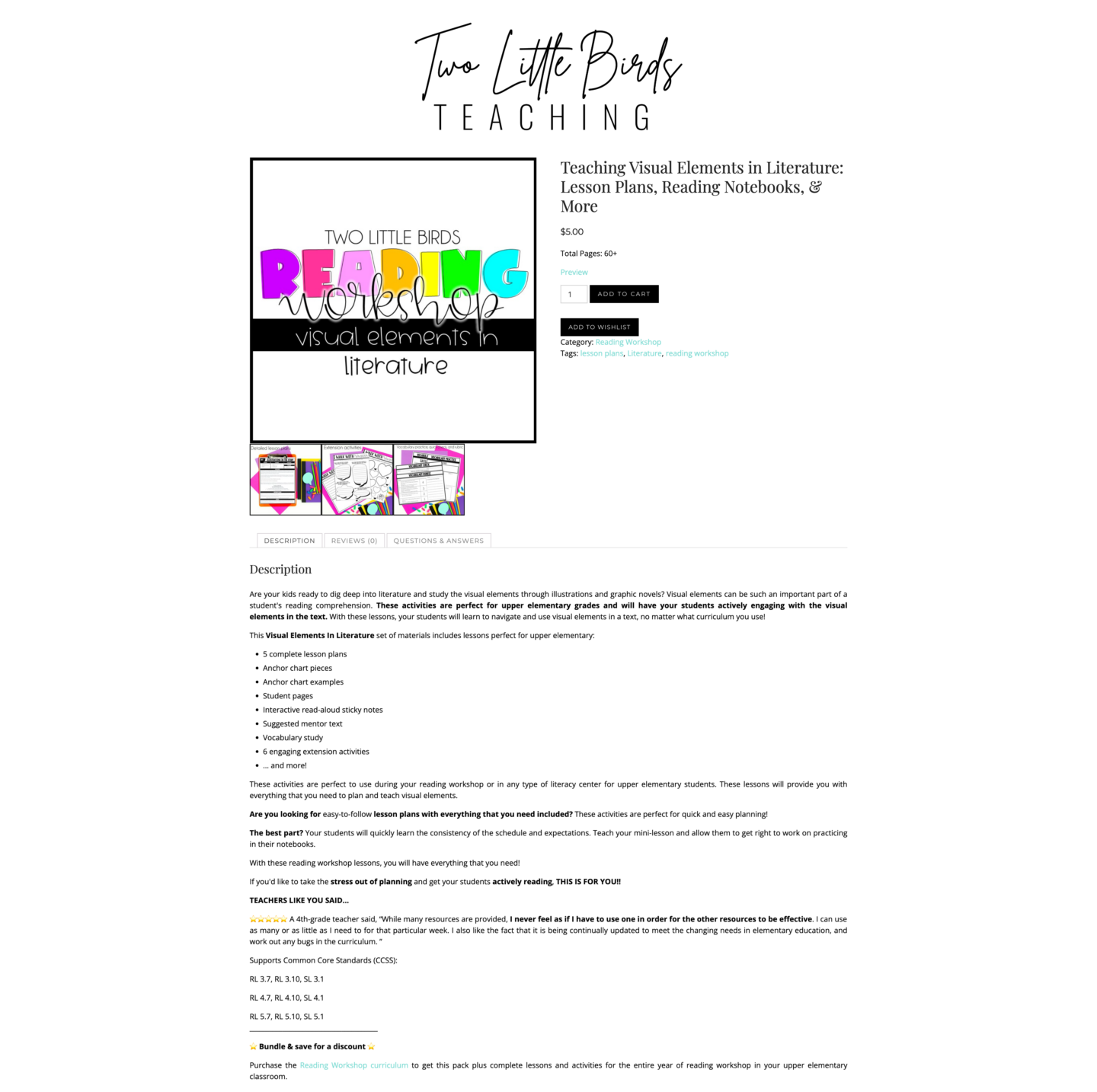
be the first to comment