
Are you on the fence about using WordPress? Whether you’re looking to start a new website or looking to switch platforms, it’s not surprising that WordPress came to mind. (I mean, it is the most popular platform, with about 43% of websites using WordPress.) Before you decide on this platform, I want to give you a little WordPress 101 so you can ensure it’s the right choice for you.

New to WordPress? Pin to Save!
#1 WordPress is More Than a Blog
If you were hanging out on the internet back in the day, then you probably remember when WordPress was simply a blogging platform. But those days are long gone. Now, WordPress can be used to create entire websites.
Because of WordPress’ long history, it is trusted by tons of users, including NASA, People Magazine, Vogue, and more.

#2 There is a Ton of Customization
If you’re looking for customization on your website, then you’ll be head over heels with WordPress. A little WordPress 101 for you: WordPress uses plugins, which is essentially a small piece of software you add to your website.
There are plugins to help you customize just about everything, from page layouts to images to placing forms on your website.
#3 You Can Put a Shop on Your Website
Nowadays, it’s really common to sell items through ecommerce platforms. However, you don’t have to depend on Etsy, Amazon, or TPT to make sales – you can sell directly from your WordPress website.
Plus, you don’t have to use Shopify in order to sell through WordPress. I use WooCommerce with my WordPress clients, which allows me to embed their store directly through their site. Ready to build your ecommerce store? We can get it done with a Designer Day!

#4 WordPress is SEO Friendly
Building a website is one thing, but actually being found on the world wide web is an entirely different beast. Another WordPress 101 tip: there are various WordPress plugins you can use which can help you check off those SEO boxes.
Most other website platforms don’t have any SEO tools or plugins, so this feature really helps WordPress stand out and simplifies the SEO process for you.
#5 You Can Build a Membership on WordPress
If you have a membership or want to have the option add a membership in the future, I highly recommend using WordPress. With most websites, you need to pay for an additional platform in order to create a membership. Or pay a hefty subscription fee.
However, with WordPress, you can actually build your membership right into your site. This eliminates the need for another subscription or platform and serves as a one-stop shop for your customers.
WordPress Jumpstart Guide
Looking for a how to guide on WordPress for beginners? The WordPress Jumpstart Guide is an interactive guide for everything WordPress 101 and beyond, so you can tackle WordPress with confidence and ease.
Learn to navigate the dashboard, install and update plugins, run site backs, keep your website secure, make changes to your site’s appearance, and more.
This isn’t a course where you’ll spend hours watching videos. Instead, you’ll have an interactive handbook to use anytime you have a question. Learn more about the WordPress Jumpstart Guide here!
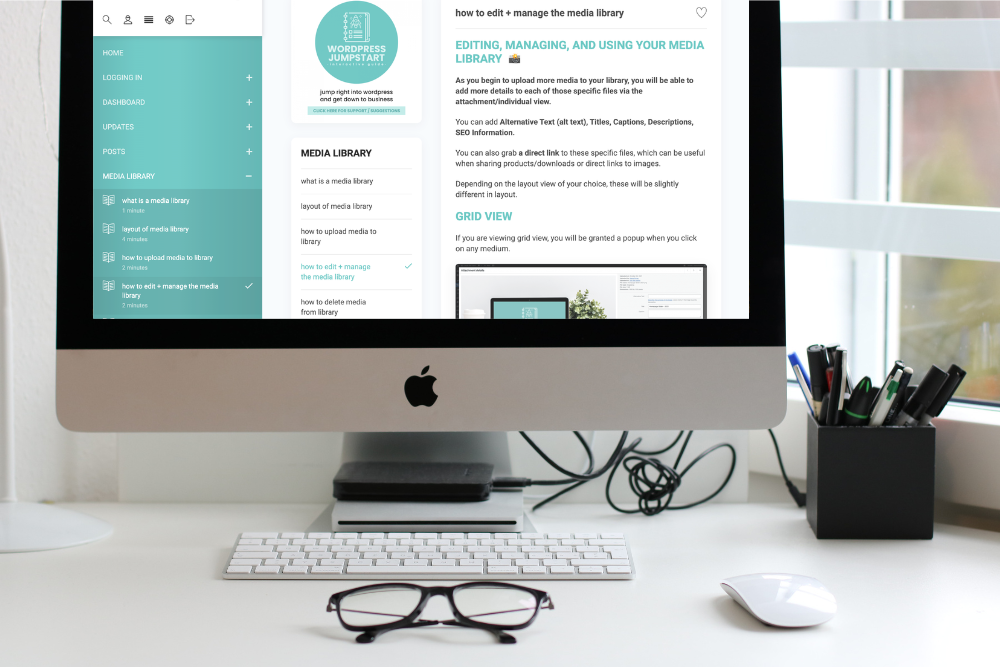
be the first to comment