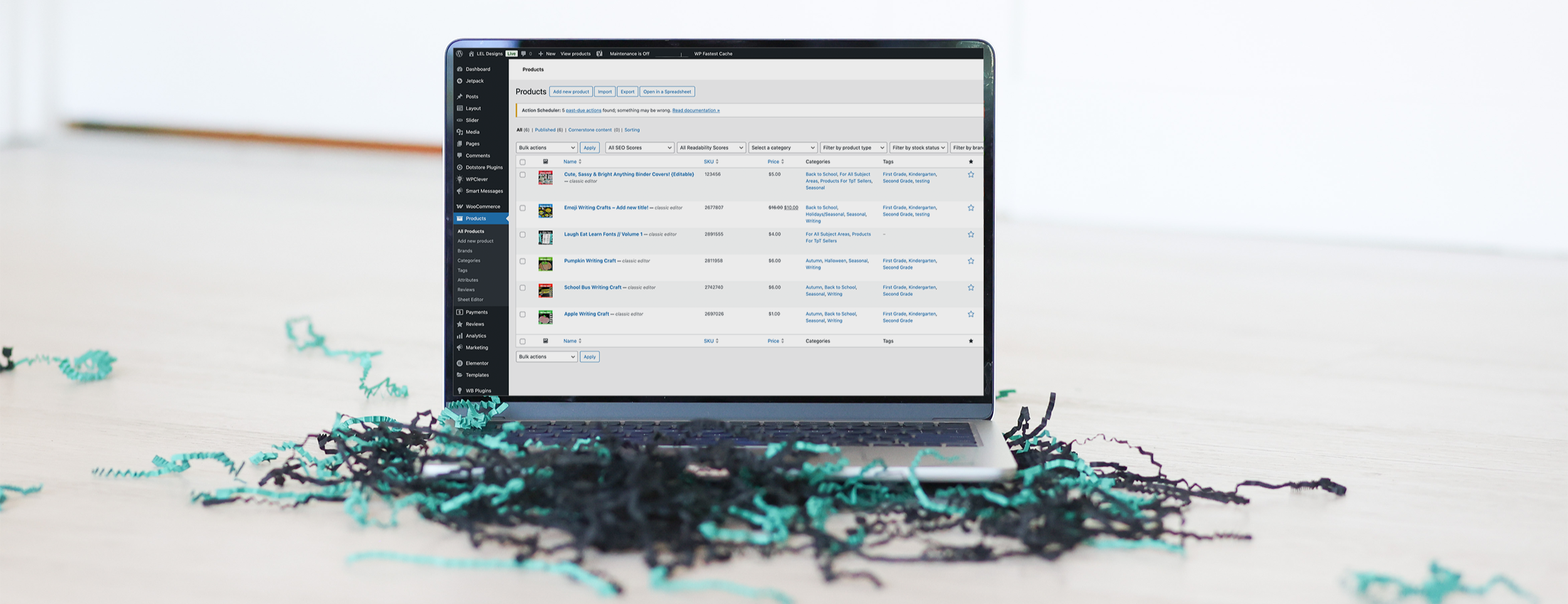
You’re ready to start selling on your WordPress website, but you have no idea where to start. Which platform do you use? How do you upload products? And how can you design a store that’s user-friendly? After setting up tons of WooCommerce shops for business owners, I’ve put all my knowledge and expertise into my WooCommerce for beginners course: Settin’ Up Shop. Take a look at what’s inside.
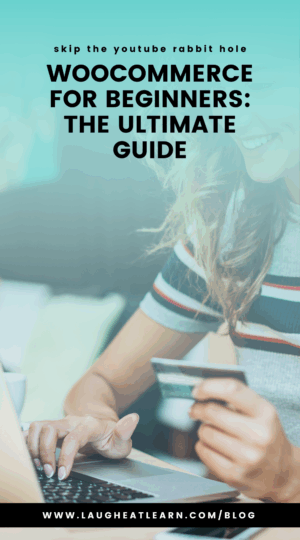
Ready to get started with WooCommerce? Pin to save!
The Perks of a WooCommerce Shop
When choosing an ecommerce provider, a lot of business owners feel stuck between WooCommerce and Shopify. So, which is better? Personally, I love WooCommerce because there are a ton of customization options and plugins to choose from, but you don’t have to pay monthly fees (unlike Shopify). WooCommerce also plugs right into your existing WordPress site, so you don’t have to stress over third-party integrations and unreliable reroutes.
There is a learning curve with WooCommerce, but once you know the basics, it’s easy to navigate. (Plus, that’s what Settin’ Up Shop is for – to help you master the basics and launch your shop!)

Hiring vs. Doing it Yourself
The good news when it comes to setting up your WooCommerce shop is that you have options. You can hire an expert or do it yourself! Word to the wise, though: relying on YouTube videos and blog posts to help you go from scratch to launch is stressful. There’s a better way. Let’s take a look at your options. ⬇️
- Hire a Designer – A website designer can help you set up a new WooCommerce shop. I offer complete shop setups where I design, customize, and upload your products for you. 🙌🏻
- Do It Yourself – Skip the YouTube videos, and instead, grab my WooCommerce for beginners guide: Settin’ Up Shop. I walk you through installing, configuring, designing, and uploading, so you have a shop that’s ready to launch.
DIY without the Stress: Settin’ Up Shop
Decided the DIY route is for you? I have you covered. 🫶🏻 My course, Settin’ Up Shop with WooCommerce, will guide you through each and every click. You don’t need to be a tech expert or a WordPress connoisseur. You just have to be able to follow the directions. 😉
Here’s what I’ll guide you through in Settin’ Up Shop –
- Installing and configuring WooCommerce on your WordPress site
- Installing payment gateways so you can begin making sales
- Adding products to your store through manual and bulk entry
- Optimizing product listings for visibility
- Customize shop appearance, including sidebars, branding, and coupons
- Managing orders and processing refunds
- Troubleshooting common issues and protecting your store
Whether you are new to ecommerce or a seasoned product seller with experience on a marketplace, you’ll gain the skills you need to navigate and sell on your own website.

be the first to comment