
It would be a dream if you could create a website and then completely walk away from it forever. ✌🏻 But unfortunately, that’s not the reality of things (unless you like viruses or outdated sites). To keep your website in tip-top shape and attract your ideal customers, you need to do some WordPress maintenance each month or quarter.
If you’re not sure where to begin when it comes to maintaining your site, here are a few tasks to start with.

Ready to Run your Site on Autopilot? Pin to Save!
#1 Migrate Your Summer Tasks
Over the summer, we can get a little ambitious with our goals! If you created a summer to-do list, or downloaded my free business summer bucket list, you might be wondering how you’ll get it all done.
My best advice is to put a date on the calendar that you will accomplish the task. If you are running out of time or days to complete your tasks, then it’s time to delegate! You can book a Designer Day session where I knock out your business related tasks all within one workday.
#2 Install Google Analytics
Having a website is one thing. But bringing people to your website is another item altogether. Google Analytics recently shifted to a new version, and if you don’t complete this WordPress maintenance task, you’ll miss out on essential site data, like who is visiting your website and issues with your website’s performance.
Have a Google Analytics-induced headache? 🥴 I can set up your Google Analytics account for you during a quick task.
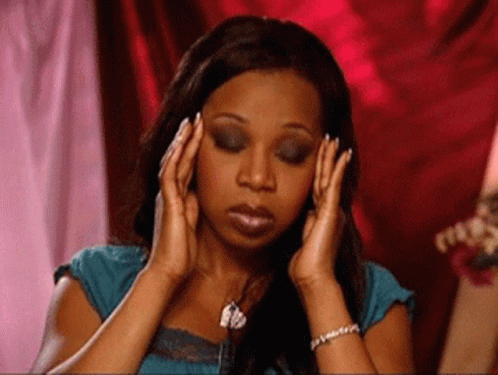
#3 Delete Unused Plugins and Themes
This is a WordPress maintenance task you don’t want to skip out on. Outdated plugins can slow down your site (which negatively impacts your SEO), makes you vulnerable to viruses, and can impact how your website functions.
You also want to delete old WordPress themes. When you first started your website, you may have played around with different layouts and themes. However, these didn’t disappear just because you switched themes. I recommend keeping your current WordPress theme as a backup, but the rest can go!
#4 Run a Site Backup and Check Security
Did you know that your site can actually harbor viruses and malware? Yuck. This often happens when you don’t update your website frequently or maintain proper site security. That’s why I recommend you update your plugins and back up your website each month.
Of course, my Worry-Free Maintenance clients never have to stress about this. 😉 With this WordPress maintenance service, I handle their monthly backups and site security checkups, plus more.
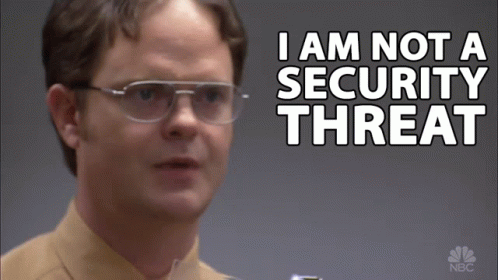
#5 Check Your SEO
If SEO gives you the heebie-jeebies, it might be because you don’t have how simple tracking your SEO can be. With Google Analytics and Google Search Console, your SEO and website performance will run on autopilot.
Add checking your SEO performance to your monthly WordPress maintenance list, so you can make small tweaks along the way to your site.
Let your website truly run on autopilot by signing up to be a Worry-Free Maintenance client! With this WordPress maintenance service, I’ll take care of monthly tasks like website backups, security monitoring, spam protection, Google Analytics, monthly reports, and more.
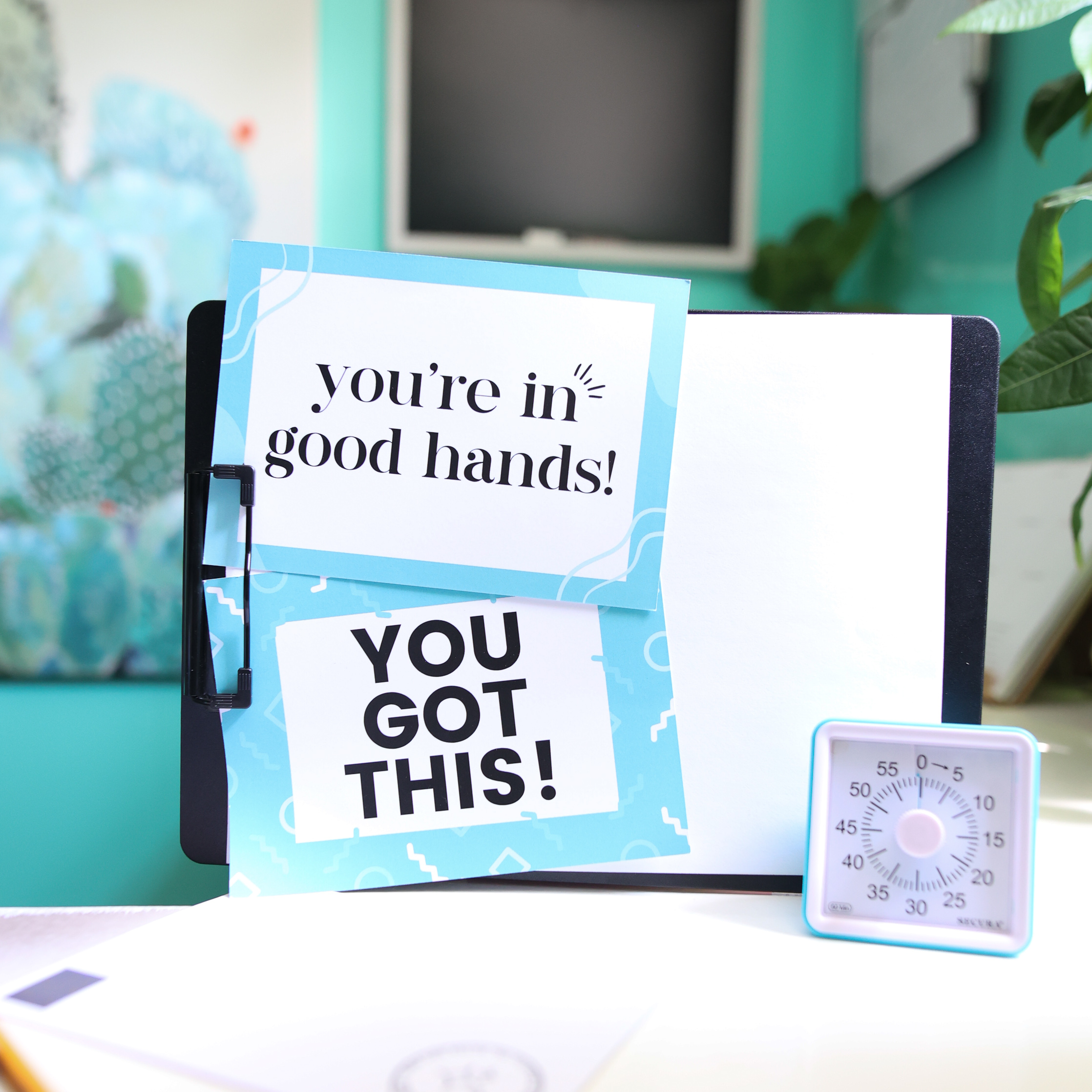
be the first to comment