
As a blogger for many years as well as a web designer for the last 3 years, I’ve come across some pretty interesting things. I thought it was my duty to share my personal take on the 5 worst things you can get in the habit of doing as a blogger and hopefully get you to stop and re-think before you do it again.

Save your blogging sanity? Pin it to save!
1. Never ever write your posts in Word
I put this as number 1 for a reason, seriously… DO NOT DO THIS and if you have before, stop doing it right now! To the naked eye, most people don’t see any problem taking their typed blog post from Word and copying/pasting it into your blog platform of your choice BUT when you do this, you are also copying/pasting nasty little hidden codes directly into your blog as well. These codes can severely effect your blog by interfering with code you have in place including widgets, gadgets, plugins, blog content, and most importantly your theme functionally. I’ve worked with many clients who have unknowing done this and when I jump in to install their brand new blog design and theme, things are not working right or look plain wonky. Then it’s onto trying to figure out what post exactly or even worse, posts, that are causing this issue. This hidden code can change the appearance within your blog posts, using multiple different fonts and sizes, this is usually the sign I see when I know Word has been used in the past or present. It should be noted that I see this problem consistently on the Blogger platform and haven’t into any issues on WordPress as of yet.
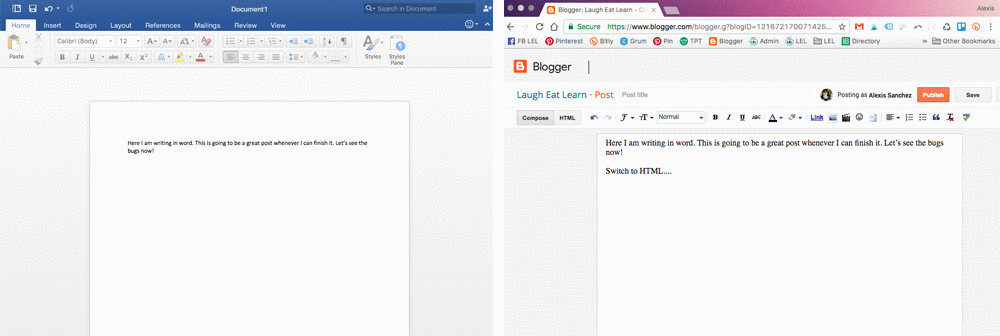
At this point, the only way that you can fix this issue is by manually editing each of the affected posts. If you know HTML, it will probably go a little smoother as you can edit out the funky code but leave your links and images in tact. But if you are not familiar or comfortable, I would suggest using a website like Stripe HTML, which will take out ALL the code from your blog post. Now, be careful using this because this also removes spaces, links, images, etc. You’ll need to run this and then compare to your original post, adding back in your images and spaces. All in all, it’s hassle and something that is going to kick you in the butt at some point, so just DON’T DO IT!
Do this instead: If you absolutely have to write your posts somewhere else first, I would suggest Google Docs or your text/notebook program on your computer. If word is just your thing, I get it, then write your post in blog platform FIRST then copy and paste it into Word. This way you can save but not add in any of the coding bugs!
2. Pass around your blog password
Didn’t your mama always tell you not to give your password out! Well, it’s true, don’t give out your password to your blog. It’s pretty simple to add users to both Blogger and WordPress if you have someone working on your site in any way. It’s about protecting yourself and your content, so take the steps below to add users instead of passing along your information.
Do this instead for Blogger: To add a user/admin to your blogger blog, first go to Settings > Basic > Scroll to bottom of page labeled Permissions. Here is where you will add the email of the user you want to add. Click “Add Author”, copy/paste the user email and click “Invite Author”. At this point, blogger will send an invitation to join your blog to the user’s email. They will need to “accept” the invite to be added to your blog. Once they have accepted, they will be able to access your blog posts ONLY, allowing them to contribute to your blog in this manner only.
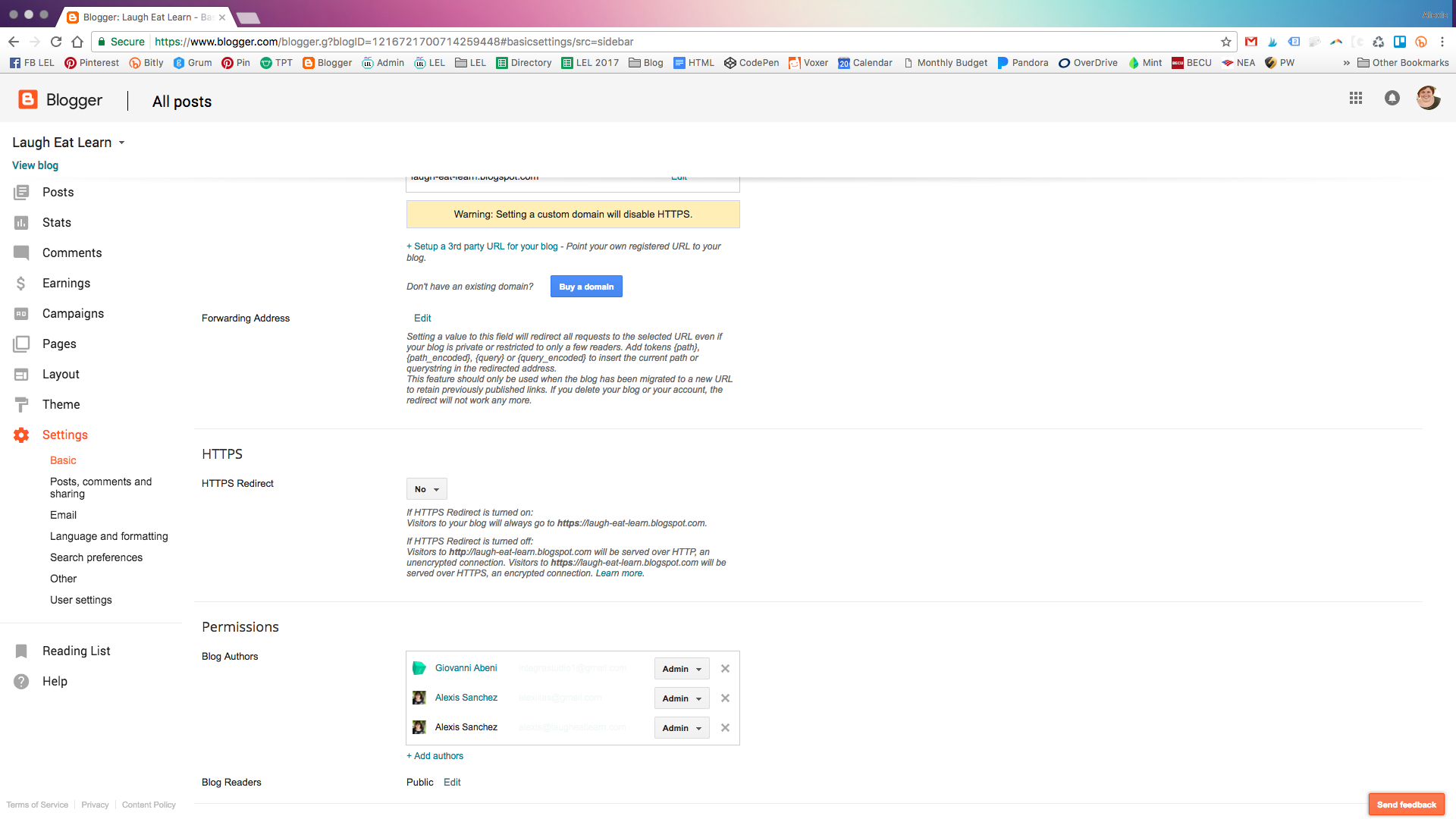
If you are wanting someone to be able to for instance install a design or change your theme, you’ll need to change their title from Author to Admin. This will allow the user to full access of your blog but not your account. To do this, go back to Settings > Basic > Scroll to bottom, find the new users name (it will only appear if they have accepted your invite), next to their name should be a dropdown box that currently states “Author” > Click the dropdown > Select “Admin”.
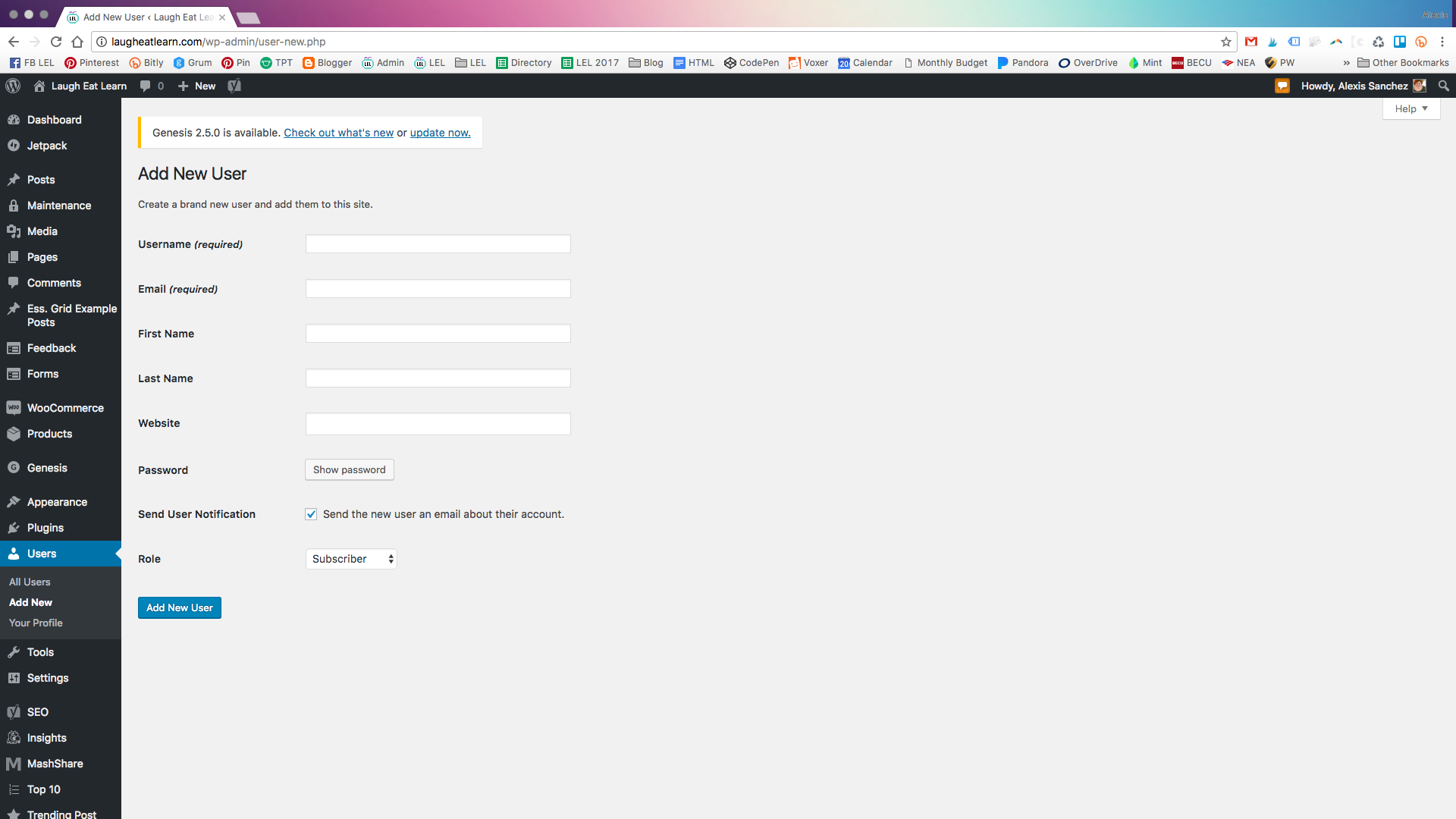
Do this instead for WordPress: Go to your dashboard and find “Users” on the left hand side > Select “Add New” > Fill out the two required areas: Username & Email of the new user > Role: Choose what the new user is going to be in your system. If you want to give them full access, make sure to click Administrator. Scroll down and make sure “Send the new user an email about their account” is selected (This will send them a email to create their own password). For good measure, I always change the password, just in case, to something similar to “ChangeMeSoon1” so that worst case they can always login that way and change the Password manually from their side.
3. Over do it on the sidebar space
Ever gone to a blog and watch it take FOREVER to load or visited a blog and kept scrolling to only see sidebar space and no more content? Just stop doing this. Your sidebar space shouldn’t be a catch all, only put the most important and USEFUL information for your reader here. Your reader is not going to care if you won a blog award in 2013, if you are a blogger from a certain state or even your stats to your site. All you reader wants is content! So if you are going to overload them with “junk”, then they are probably going to click out of your site. Just remember less is more.
Do this instead: Georgia Lou Studios has been spending some time researching all things sidebar (and the importance of keeping a clean sidebar) for this very reason. Get started reading about it all here.
4. Change your permalink after you’ve gone live
With whatever platform you are on, you really want to be careful here. Any change to your permalink (aka URL) after hitting publish is going to mess up your previous links and wherever you have posted them (like Pinterest!) This links will not re-direct automatically and perfectly align to your new permalink, they will get messed up and you will send your reader to nothing land, wondering where they went wrong. If you absolutely must change your permalink after you’ve published, make sure you update them the right way so you don’t lose any readers along the way with Re-Directs. For blogger, you’ll want to follow these directions from Blog Architects. For WordPress, you’ll want to edit them this way, but don’t mess around with the overall permalink structure of your site, you will need to focus on individual posts.
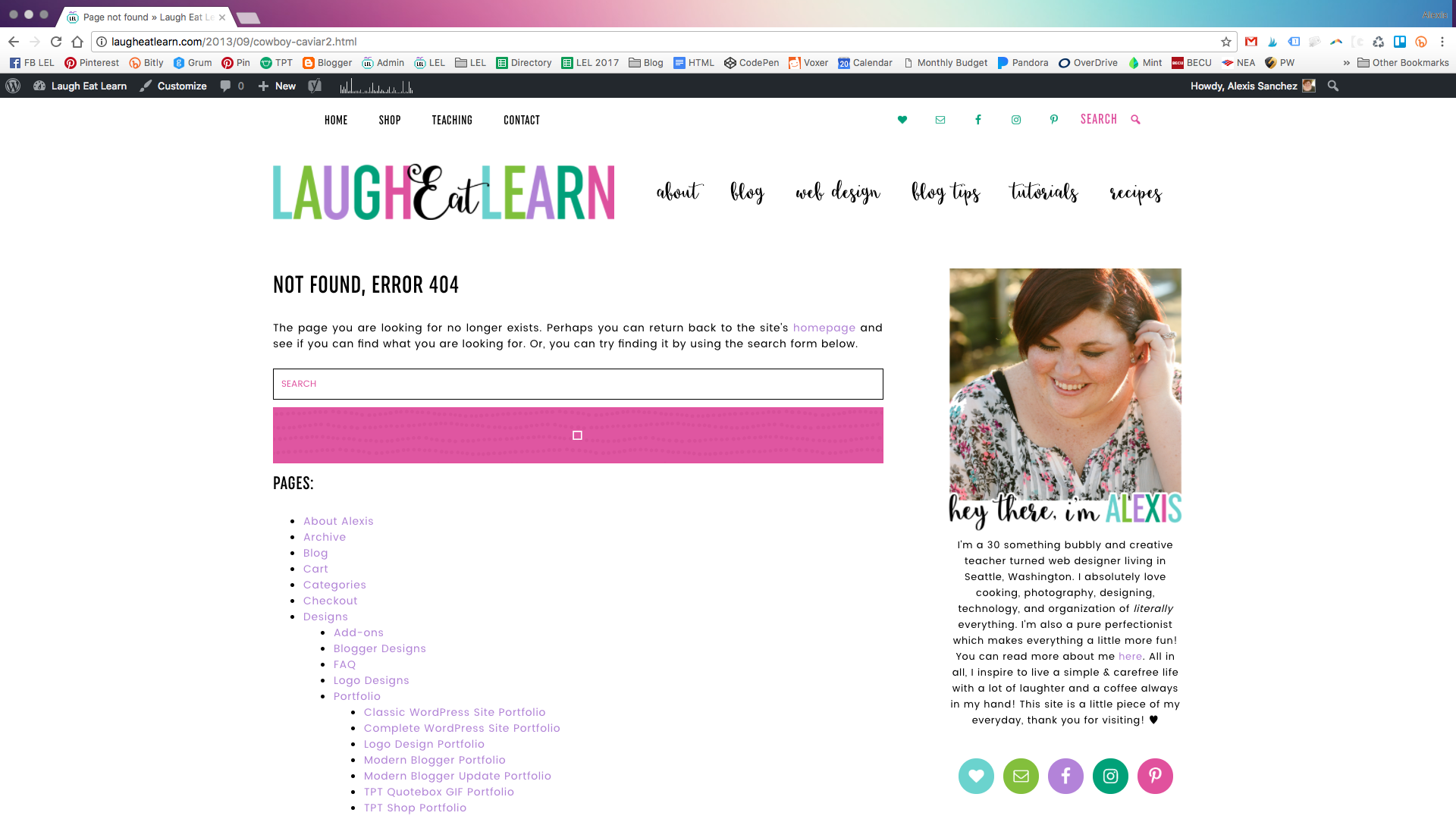
Do this instead: Before you publish your post, make sure you have the permalink you are LOVING. On blogger, your permalink comes directly from your title. Even if you change the title before posting, if you pressed save, it will not update your permalink. You’ll have to manually edit the permalink, or at least double check it (see below on how to do this). On WordPress, it’s going to do the same thing once you add in a title, you can easily change the permalink “slug” very easily right on top. But these are all things you can do before publishing.
5. Add “fun” fonts and colors to your blog posts
Default is your friend, default is your friend, say it with me. I would say, as a web designer, this is probably the most annoying. It goes along with writing in Word as you are adding unnecessary code to your site. Later down the line you may change your blog style and now will be stuck with an array of fonts and colors that you will have to manually fix so everything looks uniformed and normal. If you are dying for some variation, play around with the heading options instead, plus this is better for your SEO!
Do this instead: You want to ALWAYS keep your fonts and colors on default always so that everything is uniformed. If you absolutely need to change the font defaults, you have options here that your web designer can help change for you including the post color, font and even your header font options. If you need support with doing this, I’m always happy to help!
Are you victim to doing any of these above? Have I convinced you to stop? :] As I mentioned before, I’m an expert in my own right based on experiences as a blogger and web designer. Ultimately, you need to do what is best for you and your own sanity when it comes to your blog! Personal thank you to a fellow designer, Megan from A Bird in Hand Design for helping me come up with a few of these! If you are wanting more blog tips, make sure to follow my Pinterest board for all things blogging.

1 Comment on 5 Things You Should Never Do as a Blogger