
You’re super excited to share your sparkly, new site with your audience (and maybe even your grandma). 🤩 But you may not know that there are a few tasks you need to accomplish after you launch a new website. By accomplishing these tasks, you can keep your website feeling fresh and keep it functioning well for a long time.
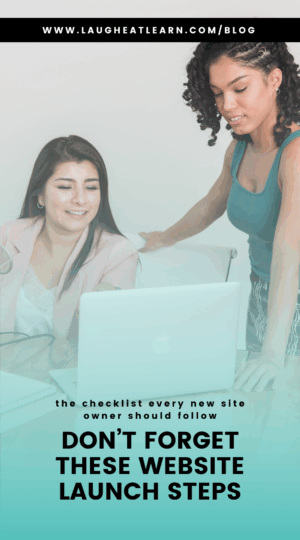
Ready to launch your site? Pin to save!
After You Launch a New Website
As a website designer, the best part of my week is walking a client through their new website. The excitement can be felt through the screen! But I also make sure to give them a heads up: your website is only as good as your upkeep!
Here are the four steps I recommend to clients after we launch their new website.
Step 1: Get Your Site on Google
Google can’t find your website…if they don’t know it exists. 👀 After you launch your new website, you’ll want to submit your sitemap to Google Search Console. A sitemap is essentially an outline of your website, and it tells Google what’s currently there and makes it easy for Google to crawl new web pages when they’re added.
Google Search Console can also help you optimize your website. You didn’t launch a new website for it to sit pretty. You want people to find it! The analytics inside this Google tool will help you improve search rankings and get more traffic to your site.
Need help setting up Google Search Console? I’ll knock it out for you!
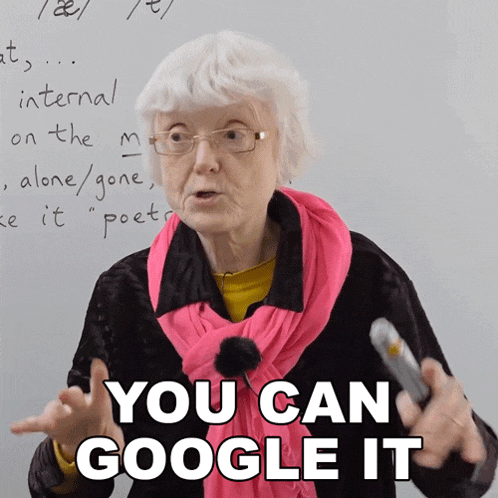
Step Two: Check Your Mobile View
About 60% of all website traffic comes from mobile devices. That means it’s super important that your site is easy to view and navigate from a phone and a desktop. After you launch your new website, scroll through and make sure everything looks good. Is there any overlapping text? Funky-looking images?
My website design packages include mobile-responsive design + testing, but not all designers add this to their standard package. Make sure you check before the project is complete!
Step Three: Set Up Regular Maintenance
Did you know your website needs maintenance? Your website stays in its best shape when you regularly make updates, monitor security, check performance, and more. This way, you can catch any issues before they happen (because no one wants to deal with spam or a malfunctioning site).
With Worry-Free Maintenance, I’ll upkeep your WordPress website for you! This includes daily site backups, security monitoring, spam control, quarterly site audits, and more. Plus, you’ll get access to quick tasks, where I can help you stay on top of your to-do list, like adding products to your site shop or making adjustments to a web page.
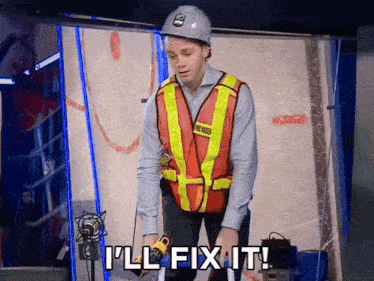
Step Four: Announce Your New Website
Now that you’ve gotten your website maintenance up and running, you can finally announce your new website! You’ve spent a lot of time (and money!) putting together this site, so share it with your audience and celebrate. Post about it on Instagram, share it with your email list, and spread the news in your Facebook group.
Help with Your New Site
Have a few last-minute tasks you need to complete before you launch your site? With my Designer Days, I can help you –
🖤 Add a custom sales page to your site
🖤 Build your email list with your website
🖤 Create a mobile-friendly site
🖤 and more!
be the first to comment