
So, you’ve written a blog post. Now, you need people to read it! Increasing blog traffic is possible with email marketing, social media, and SEO. But there’s another tool that you might be missing: Pinterest. You’ve probably used Pinterest to save recipes and outfit inspo, but you can also use it to increase your blog traffic. Let’s talk about how to use Pinterest for bloggers.
This blog post includes affiliate links. I earn a small percentage of sales made through these links. Affiliate links are indicated by an asterisk (*).

Want to know how to use Pinterest for bloggers? Pin to Save!
How to Use Pinterest for Bloggers
Pinterest is sometimes mistaken as social media, when really it’s a search engine. Which is great news for you. 😉 Treating Pinterest as a search engine is how you increase traffic to your blog – by posting optimized pins that get shown to users based on what they search (not whether they follow you).
So how exactly do you create pins? How do you increase blog traffic with Pinterest?
#1 Make a Business Account
To increase blog traffic with Pinterest, you’ll need a business account. This account type makes it possible to view analytics, confirm your website, and create Rich Pins (which I’ll talk about below). This is important because it shows Pinterest you’re a legit user – not spam or a bot.
#2 Use Rich Pins
When we talk about how to use Pinterest for bloggers, Rich Pins are a big part of the conversation. Rich Pins automatically sync information from your site, add extra information to your Pin, and update as your website does. For example, if your blog post title changes or the author is updated, the Rich Pin will also update.
Rich Pins do require some coding that you’ll need to add to your website. You can DIY this yourself, or you can book a Quick Task with me – and I’ll knock it out within a week!
#3 Design Click-Worthy Pins
Next, you’ll need to design the physical Pin. Personally, I like to create my Pins in Canva, and I use a Pinterest Pin template so they are quick and easy to create.
While Pinterest is a search engine, it’s also a visual site, which means you want your Pins to stand out. Use eye-catching images (brand photos or stock photos), brand colors, and easy-to-read fonts. I also recommend creating 2-4 Pins for each blog post, since the goal is increasing blog traffic. This adds some variety (plus, you never know which Pin will perform best).
#4 Write Optimized Descriptions
Remember how I said Pinterest in a search engine? That means SEO plays a role in your Pinterest Pins! Make sure the title of your Pin and the Pin description use keywords, so your Pins can be found by the right people.
Don’t ditch user experience for SEO, though. Your Pin titles and descriptions should still be descriptive and written for users (not for algorithms).
#5 Schedule Your Pins
Now that you’ve created your Pins, it’s time to schedule them. If there’s one site that knows how to use Pinterest for bloggers, it’s Tailwind*. They make it super easy to schedule out your Pins, so you slowly release them over time – rather than Pinning them all at once (which Pinterest doesn’t favor). You can also view your analytics and learn Pinterest best practices from their site.
You put a ton of time and effort into your blogs. And it can all pay off when you increase blog traffic with Pinterest. Increasing your site traffic means more sales, more people on your email list, and more brand awareness. If you’ve shied away from Pinterest in the past, take this as your sign to give it a try.
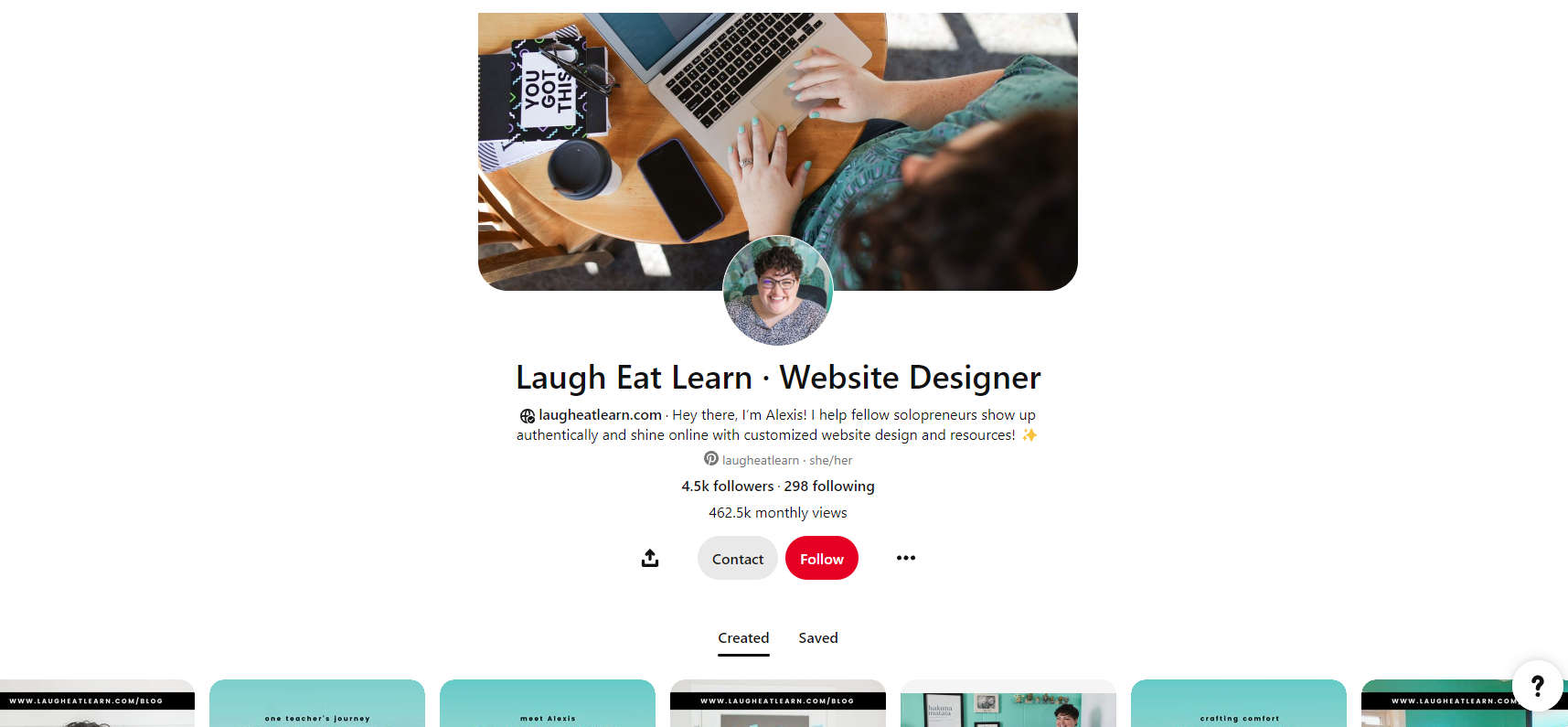

be the first to comment