
It’s always nerve-racking to try something new in business, and opening a WooCommerce shop is no exception! The most common concern I hear about creating an ecommerce site has to do with sales tax. 😨 With the laws around collecting and remitting sales tax, the task seems daunting. Luckily, there are several WooCommerce tax plugins and resources that make the process super simple. (You might even wonder why you were ever stressed about sales tax to begin with!)

Worried about sales tax? Pin to save!
Where to Start with WooCommerce Tax
When you first dig into WooCommerce sales tax, you might be concerned about collecting tax from various countries, states, and cities. How are you supposed to know which buyers to collect sales tax from? And how much to collect?
To ease your mind, start by looking at the settings in your current marketplace. For example, if you use TPT, download your most recent sales report then sort by state. You’ll see that TPT is not collecting sales tax for every state, this is because sales tax is determined by several factors, including where you live.
Once you’ve looked at your current settings, get familiar with your country and state’s laws. You don’t need to be a sales tax connoisseur, but understanding the basic requirements will take some stress out of the process. Make sure you can answer these questions:
- Are you required to collect sales tax on the product(s) you’re selling?
- Do you need a sales tax license from your country or state?
- Is there a tax threshold you need to meet before you have to pay sales tax?
The good news is that even outside of marketplaces like TPT, there are resources that will automatically calculate sales tax for you, monitor your tax thresholds, and help you remit tax payments. 🙌🏻
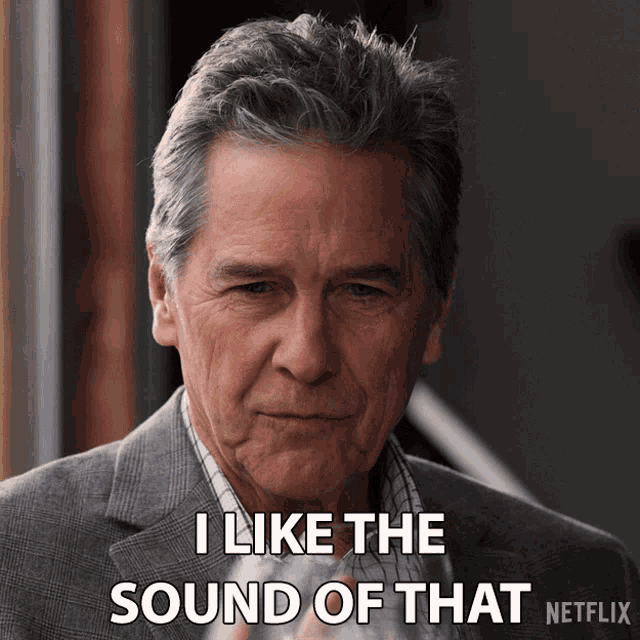
WooCommerce Sales Tax Resources
Let’s look at some of the popular sales tax plugins and resources that can take the stress out of selling on your website.
#1 TaxJar for WooCommerce
This is probably the most popular sales tax tool. TaxJar will instantly calculate sales tax at checkout, create a report with sales and sales tax, and even file the sales tax for you. You install TaxJar for Woocommerce as a plugin on your site, and it does the work behind the scenes for you. TaxJar does cost money, but in my opinion, it’s worth it for peace of mind.
#2 WooCommerce Tax
Don’t want to finagle with a third-party platform? You can automatically calculate sales tax at checkout with WooCommerce’s sales tax plugin. The big perks to this plugin are that it is free and available in the United States, Canada, Australia, and beyond. It can also be used to calculate shipping tax, if you sell physical products. One of the downsides is that it doesn’t remit the taxes for you.
Have more questions about using WooCommerce? Check out my other WooCommerce blogs, such as things to know about WooCommerce and organizing your products in WooCommerce. You can also join my course, Settin’ Up Shop with WooCommerce, where I’ll show you how to set up your store from start to finish, so you can begin making sales!

be the first to comment