
While it might feel like you’re going at it alone in business, there are other things in your business working just as hard as you: your website and email provider! In fact, they are on-call 24/7. Let’s take a look at ten website maintenance tasks you need to do this summer to keep things in tip-top shape.
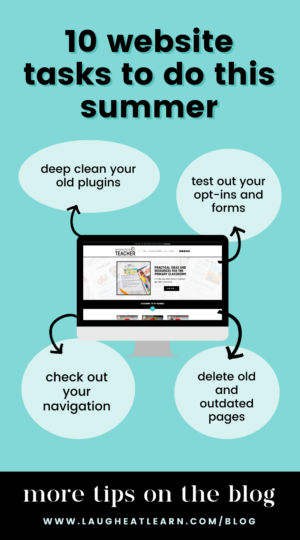
Ready to update your website? Pin to Save!
#1 Run a Backup of Your Website
A backup can literally save your 🍑 which is why it’s sitting #1 on the list of website maintenance tasks. Some WordPress hosts include the backup in your cost (double check if you are not sure). However, if yours doesn’t, use the plugin BackupBuddy (affiliate).
#2 Get Rid of Old Plugins
Old plugins are more than just clutter on your site. They can increase your site loading time and allow malware onto your website. Take a look at your plugins and deactivate the ones you don’t need anymore.

#3 Update Your Current Plugins
I know this website maintenance task is kinda tedious, but it’s really important. Personally, I like to go through each plugin one at a time. Then, check your homepage after each update and make sure there aren’t any issues.
PS. Tired of handling your plugin updates? Pass the task off to me with my website maintenance package! Each month, I’ll update your plugins, run site backups, monitor your site security, run performance checks, and more. Reach out about my Worry-Free Maintenance package!
#4 Test Your Opt-In and Contact Forms
Don’t miss out on potential clients or subscribers! Simply run a test through your forms by inputting the information. This is a quick and easy website maintenance task you can cross off the list this summer.
#5 Re-Read Your About Page
When was the last time you updated your “about me” info? Check out any bio information on your website, and make sure it’s still a reflection of what’s happening in your life and business right now.

#6 Get the Sidebar under Control
Back in the day, people used to litter their sidebar with a million awards, plugins, widgets, and so on. It’s time to go through your sidebar and remove anything that doesn’t align with your current goals or is distracting.
#7 Check Your Menu
Here’s another quick website maintenance task: check your menu links and delete any pages you no longer need. You want your menu to be A) functional and B) point people toward the places you want them to go.
#8 Delete Old Pages
There is no reason to leave old pages hanging around on your site if you aren’t using them. Take a page out of Marie Kondo’s book: thank it for its service and then toss it out!

#9 Deep Clean Your Email List
We want to hang on to subscribers, but it can do more harm than good. Look for any subscribers that haven’t interacted within the last 90 days. Send them an email asking if they want to stick around, and if they still don’t interact, it’s time to hit “delete”.
#10 Create or Update a Lead Magnet
The summer is a great time to build your email list and nurture your audience. Give an old lead magnet a face-lift or create a brand-new opt-in to grow your list.
Ready to jump into website maintenance and email clean-up this summer? Grab the Free Summer Bucket List! I already added the items from this blog, but there is also space for you to braindump your own summer to-do list.

be the first to comment