
Flodesk is one of the most popular email marketing platforms and with good reason! It’s cost-effective, easy to use, and a trusted platform. Whether you’re transferring from another platform or brand-new to Flodesk, I want to walk you through some of the basic features of Flodesk and what you can expect to pay.
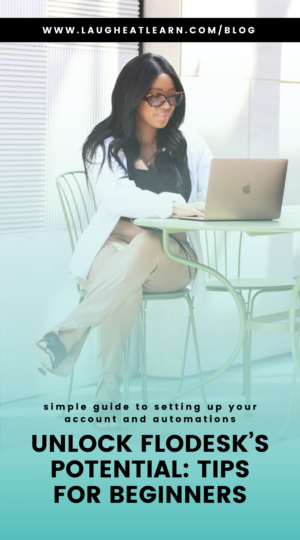
Ready to get started with Flodesk? Pin to save!
Getting Started with Flodesk
Every email platform has the same basic features: a way to send newsletters, collect leads, and automatically send sequences. But each platform has its own lingo and how they go about performing these tasks. Here’s a breakdown of what you can expect from Flodesk.
#1 Deliverability
In early 2024, Google and Yahoo changed their email deliverability requirements to cut down on spam – and punish those sending unwanted emails. That means all email marketers – whether you have a list of 10 or 100K – have to complete a few verification steps.
You’ll need to verify your domain and set up your DMARC and SPF records. Without this, your emails are at risk of landing in the spam box. I set up the deliverability for you, or you can grab my Flodesk Deliverability Guide to DIY it!
It’s super important that you tackle this step as soon as you setup your Flodesk account (or do it now if you have been on Flodesk for a while) because it’s gonna ensure your emails are actually making it to their intended inboxes.

#2 Emails vs. Workflows
Once you’ve created your account, it’s time to start emailing! You’ll see several tabs at the top. The one you’ll use the most is Email. This is where you’ll design, compose, and send newsletters and sales emails. (Psst. Check out my Flodesk newsletter templates!)
The Workflow tab is a bit different. This is where you’ll create automated email sequences that are sent when a subscriber joins a landing page. You’ll want to check in on this tab to see how your sequences are performing, but for the most part – you can set it and let it run!
Wanna join this workflow to see what it’s all about? Just start here!
Think of emails as your week to week, month to month letter to your newsletter whereas your workflow will send based off of specific triggers. For example, if someone signs up to your newsletter to receive a free download, you’ll setup a workflow so it’s a seamless process for all parties involved!
#3 Creating a Form
Of course, you need a list of people to email. 😉 Head to the Forms tab to create your landing page. Make sure you add an image and a description about what the subscriber can expect when they sign up. Are they getting a freebie? How often will they hear from you?
There are tons of options to choose from within Flodesk that include formatting already set, so you don’t have to start from scratch, and the ability to customize everything to be 100% on brand (you know I love that!) I especially love all the new form types they have been adding including video forms and spinner forms. I’ve recently added a couple of spinner forms to my website and my conversion rate has been crazy! But seriously, who doesn’t enjoy playing a little spinner game?
After you’ve selected your favorite form, customized it, you will then choose a segment for this Form. A segment is essentially a tag for your subscriber, letting you know what they signed up for or where they signed up. It gives you a little preview of what they are interested in. I create segments for each form I create that is specific to what it is I’m referring to. So I have segments for my shop, all my services, waitlists, and many more.
After you’ve got that figured out – Don’t forget to create a Workflow, so they get an automated email welcoming them to your list.
Lastly, you can add this form to your website or share it on social media. Use the HTML code to paste it into your website. Or use this header/footer plugin for WordPress to create a pop-up form on your website. It’s quite simple to share your form and begin getting subscribers right away!
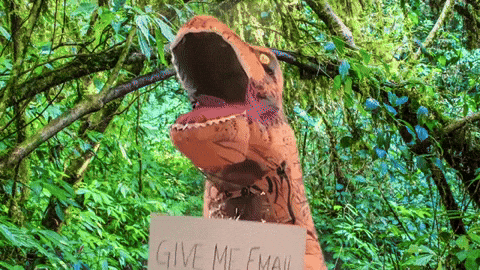
#4 Browsing Analytics
Another amazing feature of Flodesk is the analytics tab. This helps you understand your data with just a glance. It is an easy way to identify what it is working (and what is not working) so you can take action on improving or reaching more with those numbers.
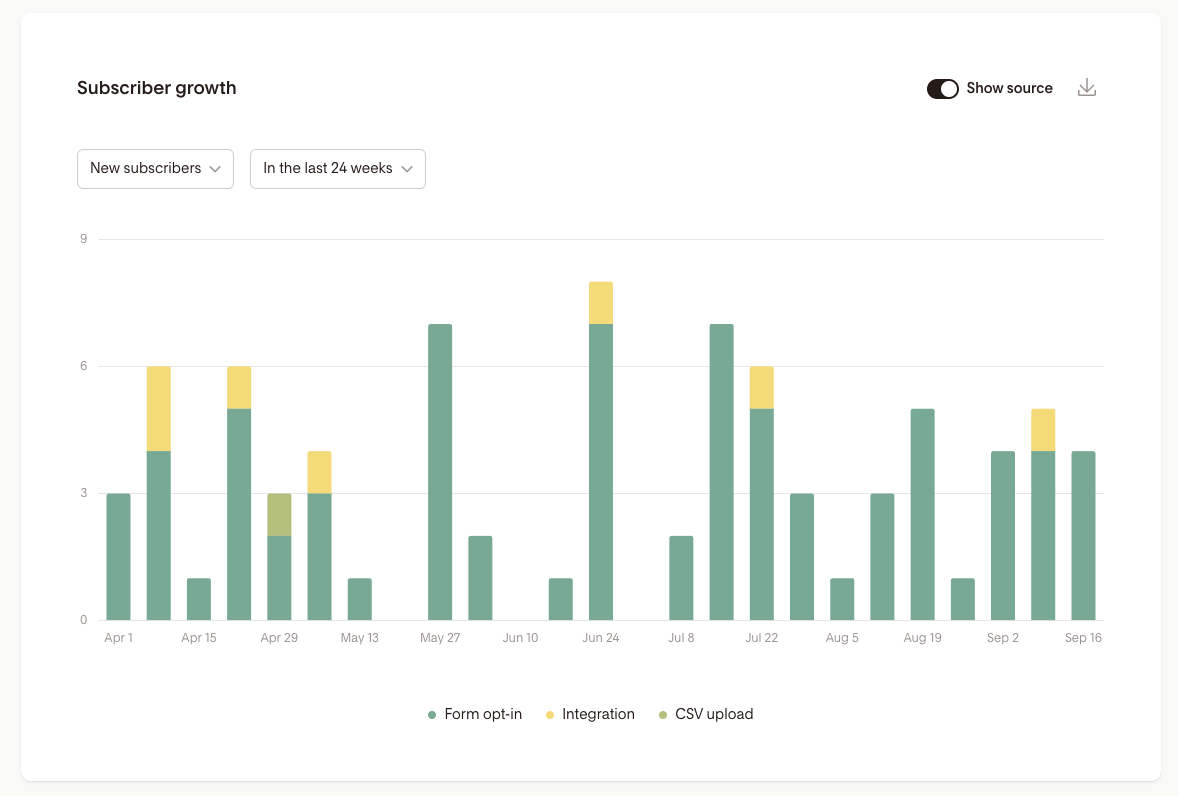
The subscriber growth can show you what forms or integration is working best for you. As well as your subscribers activity levels. For example, as of this post, my active subscribers is up 1.5% since the last month (I’m totally willing to say it’s those new spinner forms I added! 👏🏼)
It will even break down the numbers by segment and give them a percentage score based on that list. This helps make data-drive decisions so you are always in control of your newsletter!
Flodesk Pricing + Discount Code
One thing I love about Flodesk is the pricing. I appreciate that Flodesk’s pricing is tied to your total list size and includes unlimited emails, which keeps things simple and predictable even as my audience grows. 👏🏼
It’s extremely affordable for any online business owner serious about emailing marketing. And bonus, you can get 25% off your first year with my Flodesk discount code! Just click the link and sign up.
Shop the Flodesk Resources
Starting your Flodesk journey just got easier. With the Flodesk Newsletter Templates, you’ll get six customizable designs that can be used for promoting resources, sharing blogs, or updating your subscribers. Watch the quick 13-minute tutorial to learn how to customize the templates, and then start sending! 📨
Make sure your emails land in your subscribers’ inbox with the Flodesk Deliverability Guide. In the step-by-step video and PDF guide, I’ll show you how to set up your custom records and verify your domain – so you can dodge the spam box! 👏
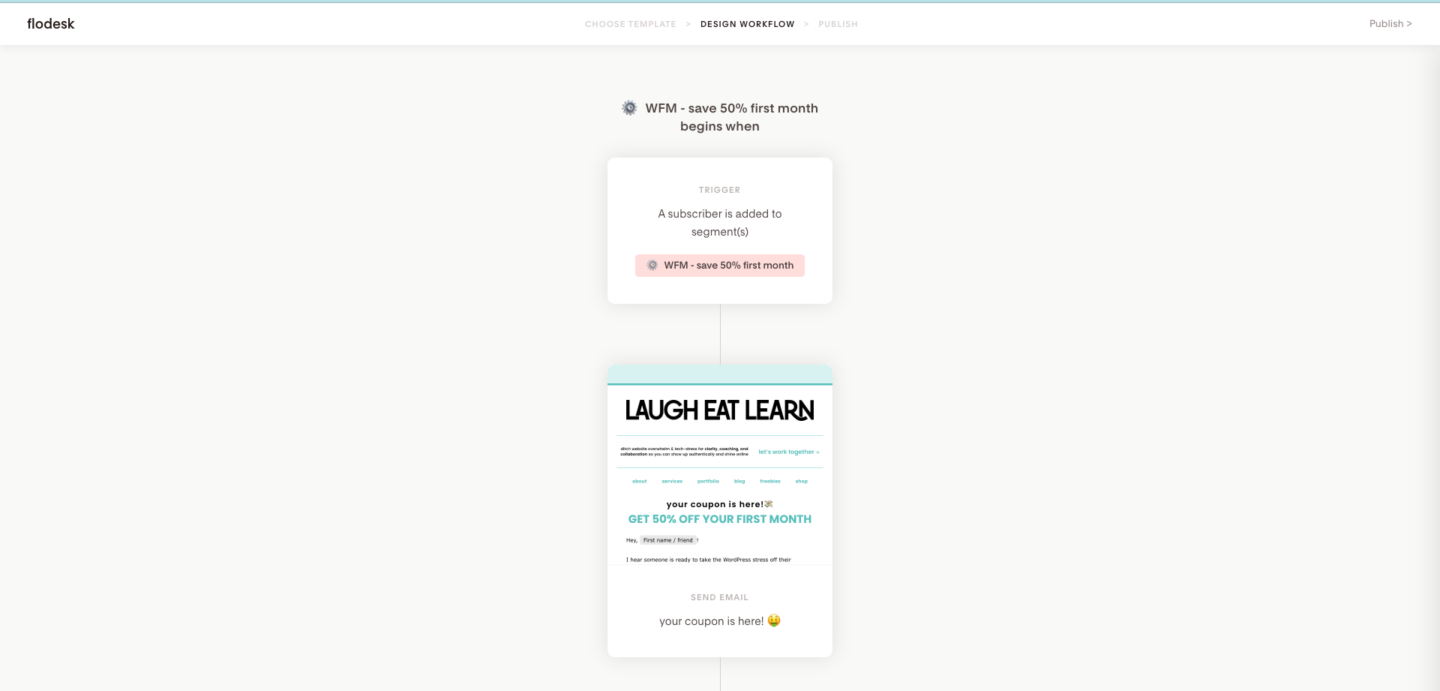
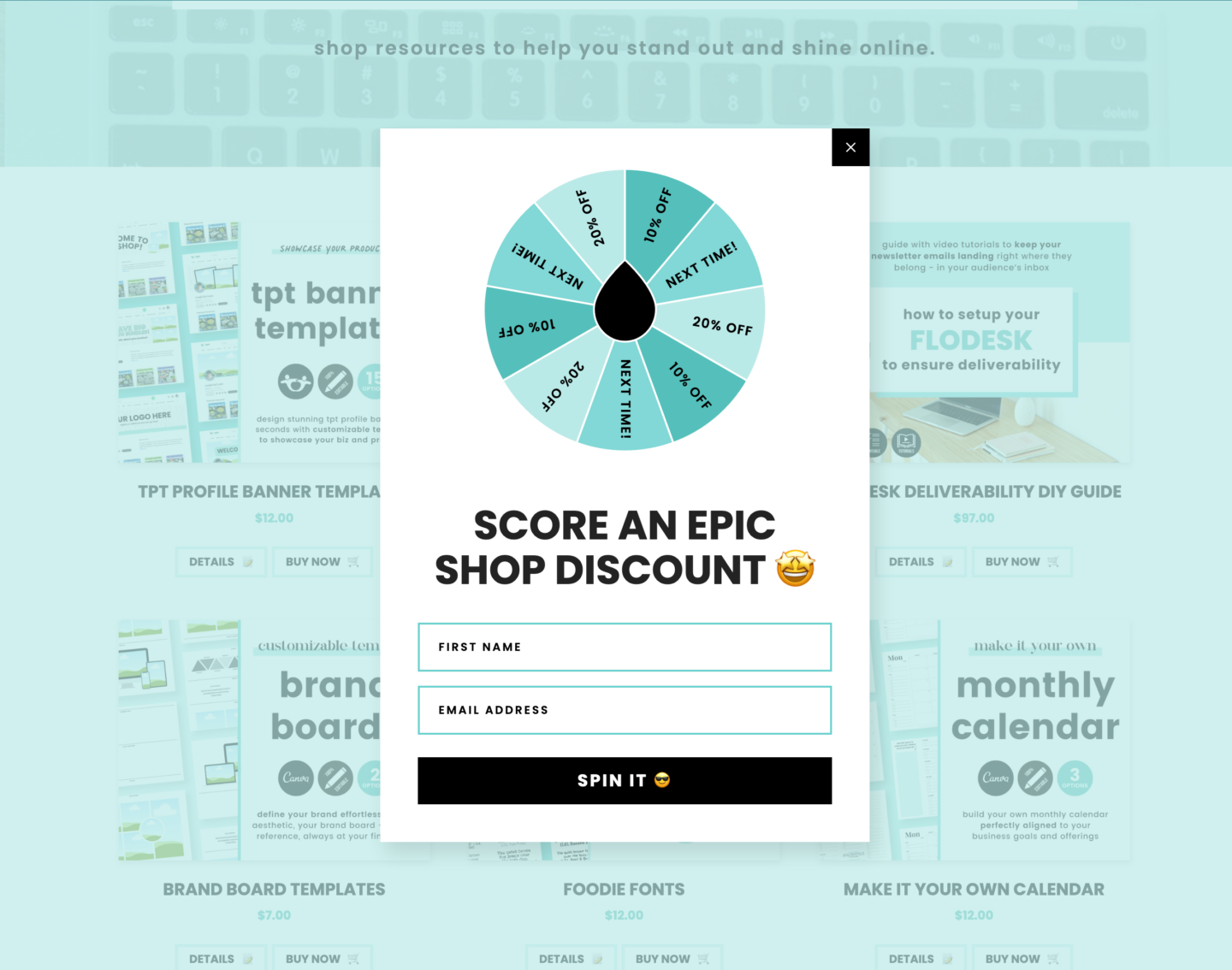

be the first to comment