
Ready to start a WordPress site…but utterly confused at the difference between WordPress.com vs WordPress.org? Good news is, you are far from alone. This is one of the most common questions I get as a WordPress designer. Luckily, there is a clear difference between the two, and once you understand it, you can choose the best site for you.
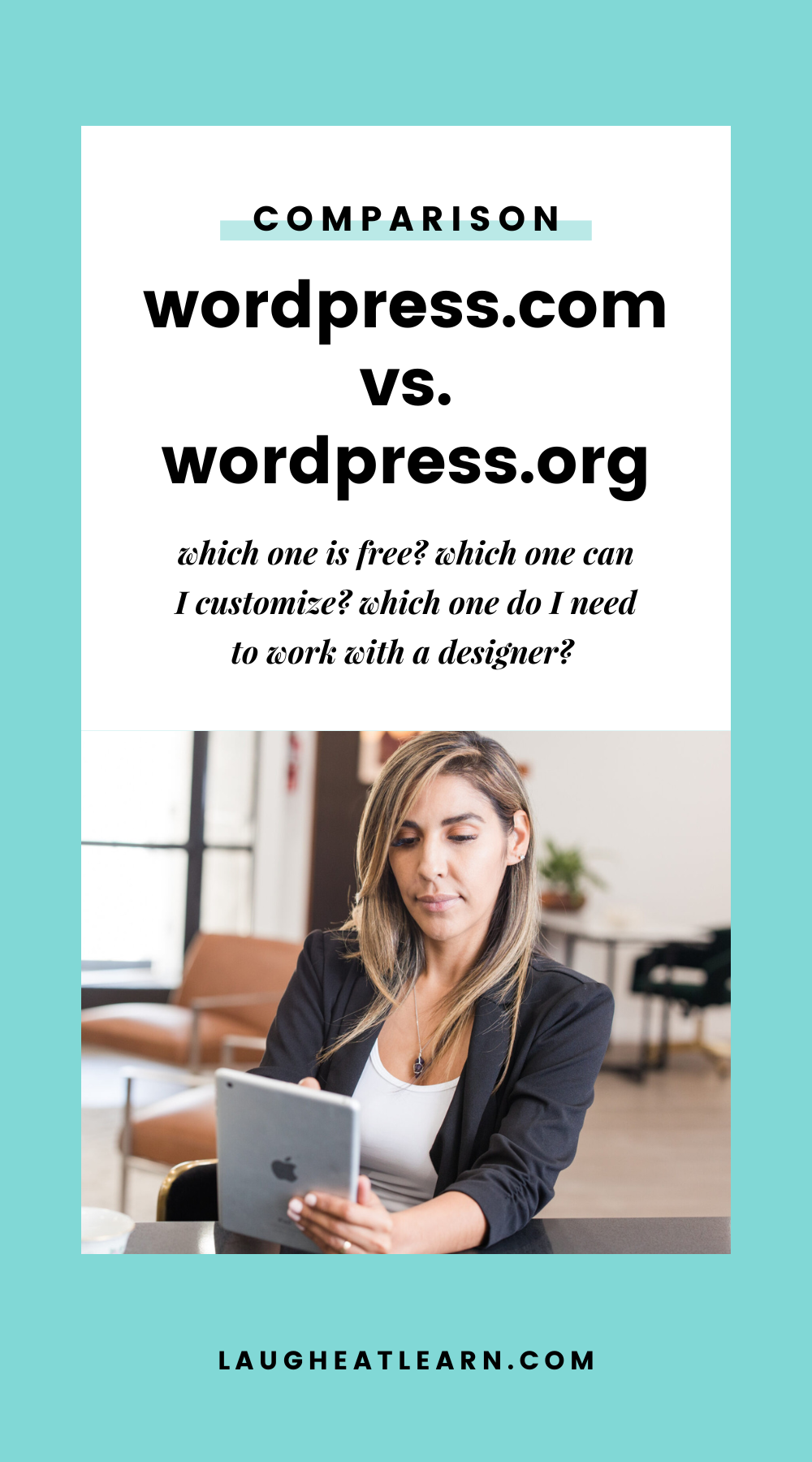
Confused by the WordPress options, too? Pin it to save!
The Definitive Guide to WordPress.com vs WordPress.org
When people start asking about .com versus .org, the first thing I hear is, “Which is the free one?” Technically, both are free! However, they operate differently, and for one version…you will end up spending money to bring it to life.

WordPress.com
This version is what is typically known as the free version of WordPress! This version can be compared to Blogger.com. Essentially, it’s your standard blog – you may have even had a WordPress blog in the 2000’s to share about life or books you read 😉
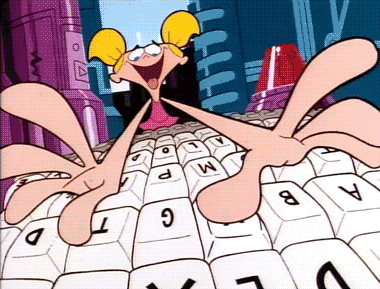
me blogging in the early 2000s
WordPress.com is a lot less customizable than WordPress.org. There are several pre-installed themes you can choose from, and you can do some basic changes to each (such as adjusting colors). Everything on WordPress.com is hosted through WordPress, so you won’t need to purchase outside hosting plans.
If you want a free platform where you focus on blogging (and you are cool with limited customization), then WordPress.com is right for you.
WordPress.org
This version of WordPress is technically free, but you will need to make some purchases in order for it to be up and running. When you think about beautifully crafted WordPress websites, this is the version of WordPress you are thinking of.
With WordPress.org, there are no pre-installed themes to choose from. You will need to search, find, and install the theme you want. Then, you can fully customize your website to match your brand – basically, your website dreams come true (yeah, that’s what I do for my clients 😉).
WordPress.org is also self-hosted, meaning you are using the WordPress platform but you need to purchase your own hosting. Think of your domain like your address, and your hosting platform as the lot your house sits on. The hosting gives you “space” on the internet.
If you want a fully customizable website with a domain that goes beyond the basics of blogging (think ecommerce, sales pages, services, etc), then WordPress.org is right for you.

When it comes to site ownership and content, in the WordPress.com vs WordPress.org debate, they are on the same page. No matter which site you use, the site owner owns the content and can move the content at any time.
Comparing WordPress.com and WordPress.org
To make it super easy to digest, I created this comparative info-graph comparing both platforms so you can see the main differences easily.
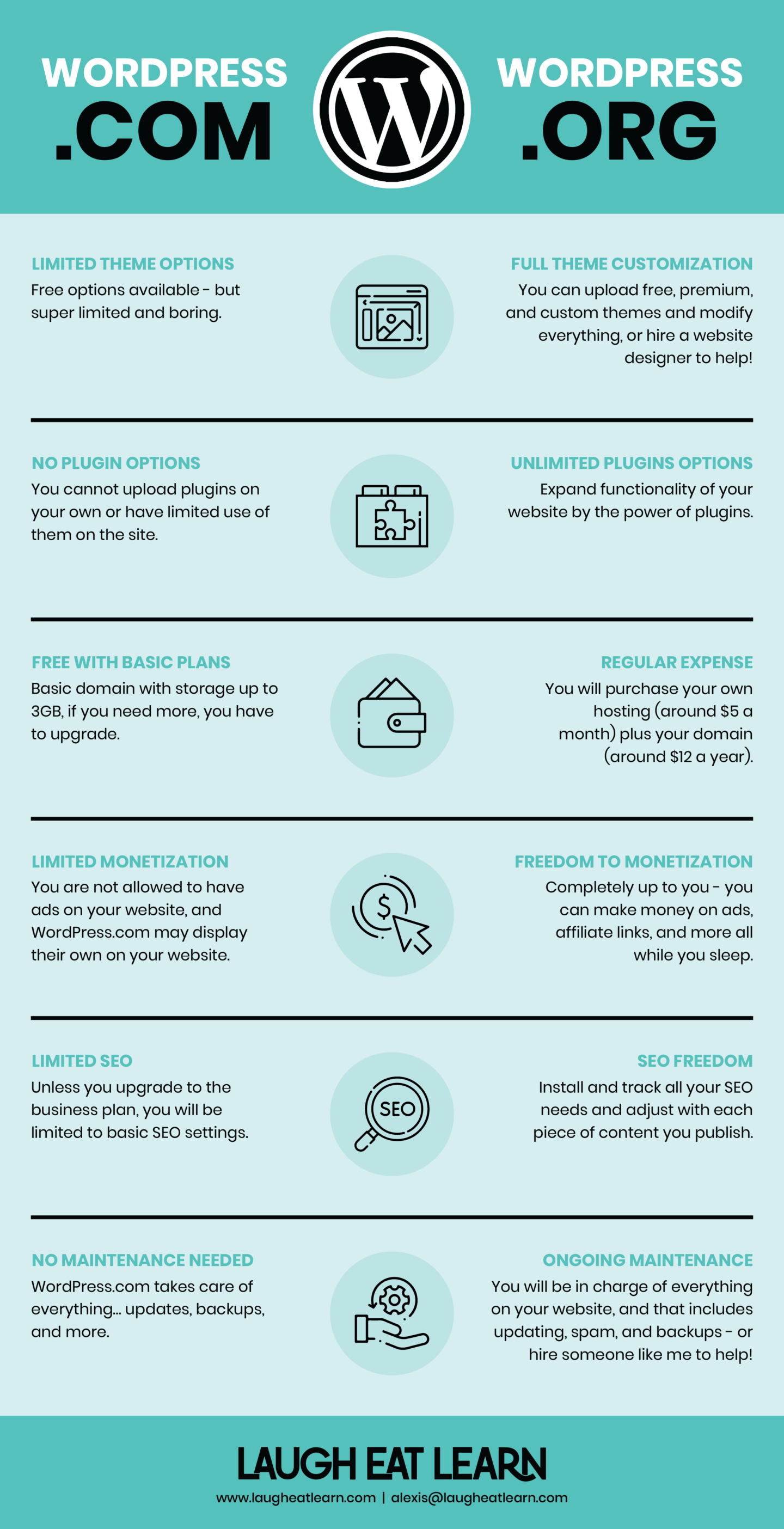
Can you switch between WordPress.com and WordPress.org?
Good news is that you can switch from .com to .org. However, it’s not a simple click of the button. As I’ve said, there is a lot more customization and work that goes into a .org site, so you will have to do some work on the backend to get things properly moved.
Know you want a WordPress.org site, but want some help getting it set-up? That’s all I do! I’ve been a Website Designer for 7+ years (and worked exclusively with WordPress for 5+ years), so I’ve made a lot of unique, fun, and completely customized websites. I’ll make setting up your self-hosted WordPress site easy as pie.

be the first to comment