
You might think that blogging is dead and gone, but blogs can have a major impact on your business. According to HubSpot, businesses with blogs see 67% more leads each month than companies that don’t. 🤯 That’s more traffic, more customers, and more revenue. But how do you get found on the world wide web? This is your Blogging 101 guide to writing more effective, optimized blogs.

Want to dive into blogging 101? Pin to Save!
SEO for Blogs
Before I dig into specific blogging 101 tips, I want to address the elephant in the room: SEO. You can write all day, but without solid SEO for blogs, they won’t be searchable online. However, blogging isn’t exclusively about SEO. A mistake blogging beginners make is cramming too many keywords into their blogs and writing simply to be found online.
That’s not how SEO for blogs works anymore. Search engines want to see human-crafted content that is helpful for readers – and it also happens to be search engine optimized.
Blogging 101: Four Tips for Writing an Effective Blog
So, how exactly do you marry quality content and SEO for blogs? Here are a few tips to write blogs that will benefit your business, appease Google, and satisfy your audience.
#1 Plan Your Content and Find Keywords
Notice the order of operations. 😉 Start by planning your content and then looking for keywords with low competition and high traffic. I like to use UberSuggest and KeySearch.
Once you have an established blog, you can use Google Search Console to find top queries that lead people to your site. Use these queries or keywords in future blogs to boost your traffic even more.
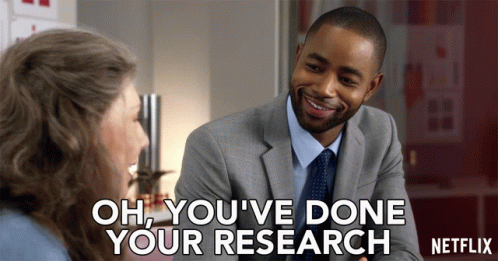
#2 Use Keywords Throughout
When you’ve found your keywords, you’ll want to use them throughout your blog. You don’t want to stuff your blog with keywords (AKA using them excessively) because Google knows that trick – and it won’t help you rank.
Instead, follow these blogging 101 guidelines: Use keywords naturally throughout your writing, and in strategic areas like your title, headings, meta description, URL, and image alt text.
#3 Add Photos and Images
Visuals can help drive home the message in your blog, but it’s also another opportunity to optimize your blog (see the section above). But, images can also hurt your SEO. Go figure.
If the images on your blog are large, it can cause slow load times and page shifting. Both of those things are bad for SEO and will hurt your ranking potential. Luckily, there’s a simple answer: compress the images you add to your site using Tiny PNG.
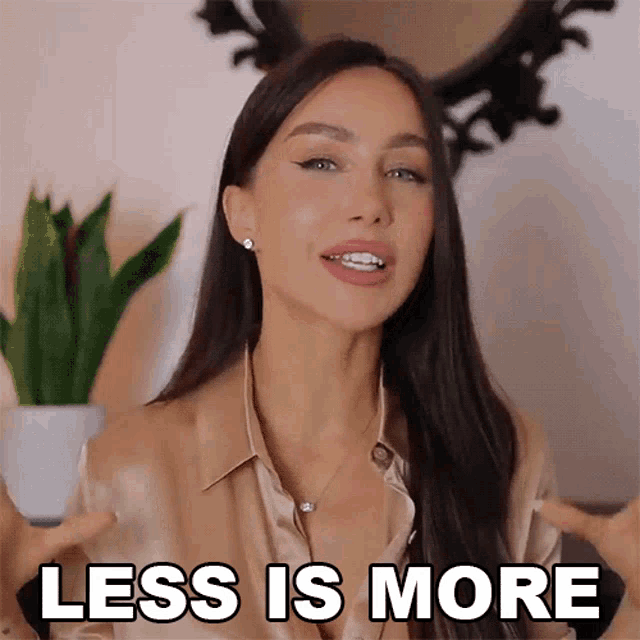
#4 Include a Call to Action
Of course, you’re not writing blogs just for fun. Ultimately, you want website visitors to convert to email subscribers, buyers, or potential customers. Blogging 101 says you need to include a call to action. You can ask them to download a lead magnet, buy a product, join your course, or even read another blog.
Best Blog for SEO
Everyone wants to know… What’s the best blog for SEO? 👀 Personally, I’m a fan of WordPress. With plugins like Yoast and Rank Math, it’s easy to monitor your blog SEO. Plus, WordPress is built with SEO in mind, so it’s user-friendly and easy to optimize.
Let’s build your WordPress site together with my Website Design. In just one week, you’ll have an entire website ready to go, and you can begin blogging. During the Website Design, I’ll create your homepage plus four additional pages, personalized to your brand.
be the first to comment