
Sometimes you’ll need to add a admin to your blogger so they can gain access and do needed tasks for you. Great news – it’s easy peasy and only takes a few minutes to complete.

Ready to add an admin to your blogger? Pin it to Save!
PART 1:
- Sign in to Blogger.
- In the top left, click the Down Arrow → Select your blog.
- In the left menu, click Settings.
- Scroll to Permissions → Invite more authors.
- In the popup, add the email address of the person you are adding to your Blogger.
- Click “Send” and you’ll see my email address listed under “Pending Author Invites”.
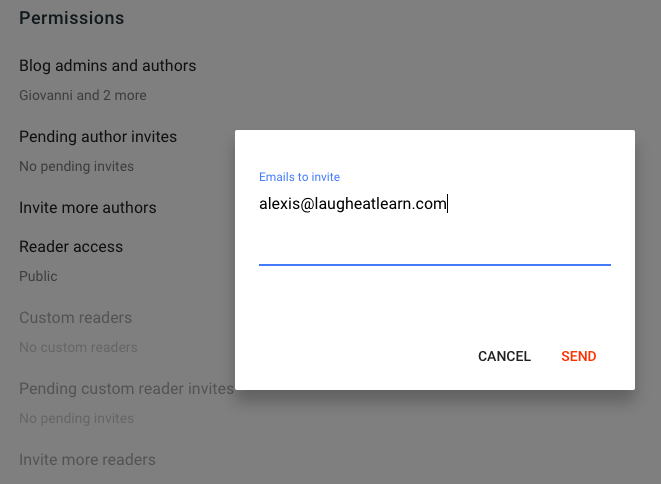
This will send whomever an email to accept your invitation to your blog.
PART 2:
- Once they have accepted, their email address will be found under “Blog Admins and Authors”.
- To complete access click “Blog Admins and Authors”, find their name and in the dropdown select “Admin”.
- Click “Save”.
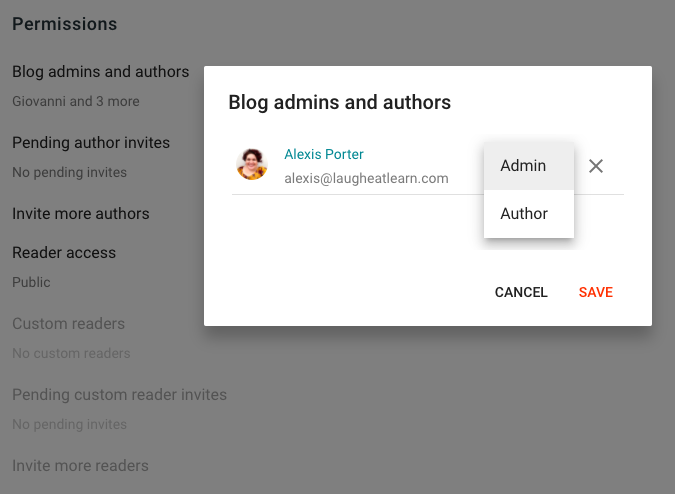
be the first to comment